The estimated reading time 4 minutes
Immer wieder kommt die Anfrage von Kunden, dass bei falsch geschriebene Mailadressen zumindest eine Nachricht kommt, bzw. jemand über das Nichtankommen informiert wird.
Im speziellen Fall sollte eine Unzustellbarkeitsnachricht an einen gewissen Benutzer gehen, der diese Mails dann überprüft.
Dies habe ich in Exchange 2010 folgendermaßen umgesetzt:
In den Transporteinstellungen der Organisation muss zuerst eine Postmasteradresse angelegt werden (Adresse, die Unzustellbarkeitsnachrichten Non Delivery Reports bekommt)
Nun sollte noch angegeben werden, welche Meldungen den „Postmaster“ erreichen, hierzu gibt es RFC-Richtlinien RFC 3463 (http://tools.ietf.org/html/rfc3463#section-3.6)
Auf der Technetwebsite gibt es aber auch eine hilfreiche Tabelle, die die wichtigsten DSN (Delivery Status Notifications) Codes entschlüsselt
| Common NDR Codes, Possible Cause, and Troubleshooting Information | |
| Code | Possible Cause – Troubleshooting |
|
4.3.1 |
Out-of-memory or out-of-disk space condition on the Exchange server. Potentially also means out-of-file handles on IIS. |
|
4.3.2 |
Message deleted from a queue by the administrator via the Queue Viewer interface in Exchange System Manager. |
|
4.4.1 |
Host not responding. Check network connectivity. If problem persists, an NDR will be issued. |
|
4.4.2 |
Connection dropped. Possible temporary network problems. |
|
4.4.6 |
Maximum hop count for a message has been exceeded. Check the message address, DNS address, and SMTP virtual servers to make sure that nothing is causing the message to loop. |
|
4.4.7 |
Message expired. Message wait time in queue exceeds limit, potentially due to remote server being unavailable. |
|
5.0.0 |
Generic message for no route is available to deliver a message or failure. If it is an outbound SMTP message, make sure that an address space is available and have proper routing groups listed. |
|
5.1.0 |
Message categorizer failures. Check the destination addresses and resend the message. Forcing rebuild of Recipient Update Service (RUS) may resolve the issue. |
|
5.1.1 |
Recipient could not be resolved. Check the destination addresses and resend the message. Potentially e-mail account no longer exists on the destination server. |
|
5.1.3 |
Bad address. |
|
5.1.4 |
Duplicate SMTP address. Use LDIFDE or script to locate duplicate and update as appropriate. |
|
5.2.1 |
Local mail system rejected message, “over size” message. Check the recipient’s limits. |
|
5.2.3 |
Message too large. Potentially the recipient mailbox is disabled due to exceeding mailbox limit. |
|
5.3.3 |
The remote server has run out of disk space to queue messages, possible SMTP protocol error. |
|
5.3.5 |
Message loopback detected. |
|
5.4.0 |
Authoritative host not found. Check message and DNS to ensure proper entry. Potential error in smarthost entry or SMTP name lookup failure. |
|
5.4.4 |
No route found to next hop. Make sure connectors are configured correctly and address spaces exist for the message type |
|
5.4.6 |
Categorizer problems with recipient. Recipient may have alternate recipient specified looping back to self. |
|
5.4.8 |
Looping condition detected. Server trying to forward the message to itself. Check smarthost configuration, FQDN name, DNS host and MX records, and recipient policies. |
|
5.5.0 |
Generic SMTP protocol error. |
|
5.5.2 |
SMTP protocol error for receiving out of sequence SMTP protocol command verbs. Possible to low disk space/memory of remote server. |
|
5.5.3 |
Too many recipients in the message. Reduce number of recipients in message and resend. |
|
5.7.1 |
Access denied. Sender may not have permission to send message to the recipient. Possible unauthorized SMTP relay attempt from SMTP client. |
Dies kann nun getestet werden, indem man an eine Mailadresse schreibt, die es im Exchange System nicht gibt (Error Code 5.1.1)
Selbstverständlich können diese Optionen auch über die Powershell angepasst werden siehe hierzu Technet Artikel:
http://technet.microsoft.com/en-us/library/bb400930(EXCHG.80).aspx
Hier noch die wichtigsten Befehle draus:
Festlegen der externen Postmasteradresse für alle Server in der Organisation
Get-TransportServer | Set-TransportServer -ExternalPostmasterAddress spamuser@it-koehler.com
Kopie der Nachrichten an die Postmasteradresse:
Set-TransportConfig -GenerateCopyOfDSNFor 5.4.8, 5.4.6, 5.7.1, X.X.X
Zusätzlich ist es möglich einer Mailbox auch die internen NDR zustellen zu lassen
Set-OrganizationConfig -MicrosoftExchangeRecipientReplyRecipient "spamuser@it-koehler.com"
Viel Spaß beim Nachbauen

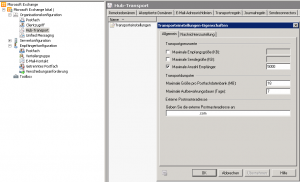
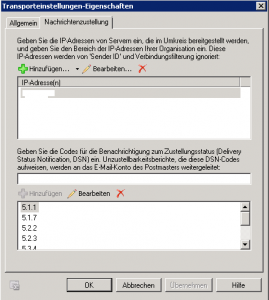

I know this if off topic but I’m looking into starting my own weblog and was wondering what all is required to get setup? I’m assuming having a blog like yours would cost a pretty penny? I’m not very internet savvy so I’m not 100% certain. Any tips or advice would be greatly appreciated. Thank you
hi
thanks for reading my stuff. It is not as expensive as it looks. I’m using wordpress with some free plugins and a free theme. Of course you have to buy webspace with at least one database available. Installation and handling is easy with wordpress, there are a lot of documentation on the wordpress website. For more information you can contact me.
have fun.
Hmm it appears like your blog ate my first comment (it was extremely long) so I guess I’ll just sum it up what I had written and say, I’m thoroughly enjoying your blog. I as well am an aspiring blog writer but I’m still new to the whole thing. Do you have any suggestions for first-time blog writers? I’d definitely appreciate it.
hi, my suggestion is to use plugins with wordpress. There are thousands of plugins which do nearly everything for you. Example: backup, imageview, code formatting ….
Have fun.
Hi! I’ve been reading your website for a while now and finally got the bravery to go ahead and give you a shout out from New Caney Texas! Just wanted to tell you keep up the good work!