The estimated reading time 2 minutes
Office 2016 ODT Office Deployment Toolkit error code 0-1008 (0)
Hi everyone,
I have been working on the topic of Office 365 Deployment Toolkit lately and have encountered an interesting error. Office 2016 ODT Office Deployment Toolkit error code 0-1008 (0).
szeanrio
The Office 2016 installation was stored locally on a share to which administrative users have access. Not all Office products should be installed. The download was done as described in the article by MS (see link) “setup.exe / download downloadconfig.xml”
The installation of Office 2016 starts normally after the desired adjustments in the config XML file and breaks however relatively quickly with an error code 0-1008 (0).
First of all I checked the download and downloaded again. -> unfortunately this was not the fault
I found an entry in the internet see link
This then took me to the right track:
In short, it was due to a quotation mark, which was coded differently.
Have a look on the screenshot
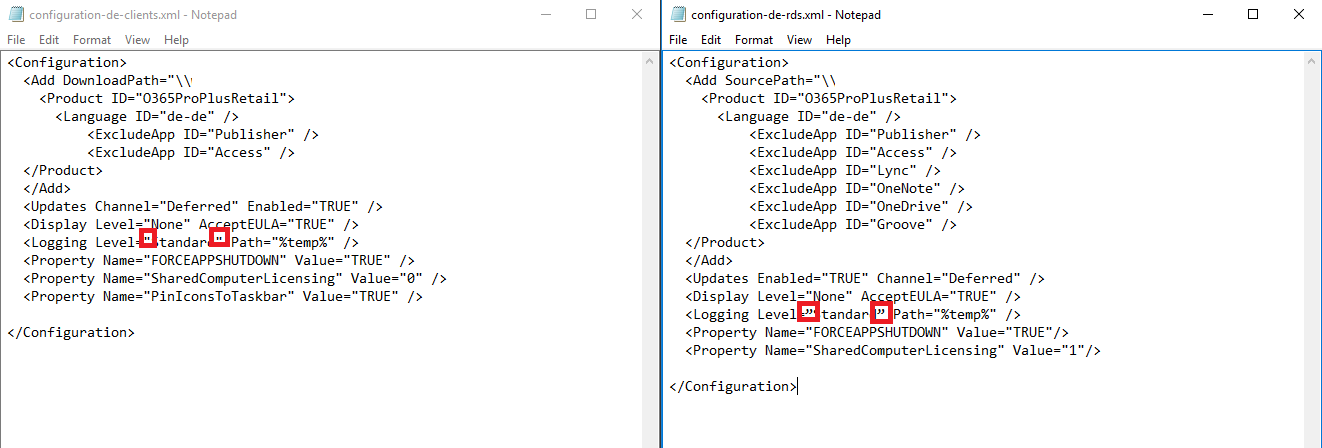 left configuration word as a charm, the right did not.
left configuration word as a charm, the right did not.
Presumably, the “wrong” quotes came from copying from the Internet. Otherwise, of course, the coding must be observed, I recommend Notepad ++ for that. With this tool you can also compare files and find the differences if necessary. The error is already clear only on the basis of the syntax highlighting.
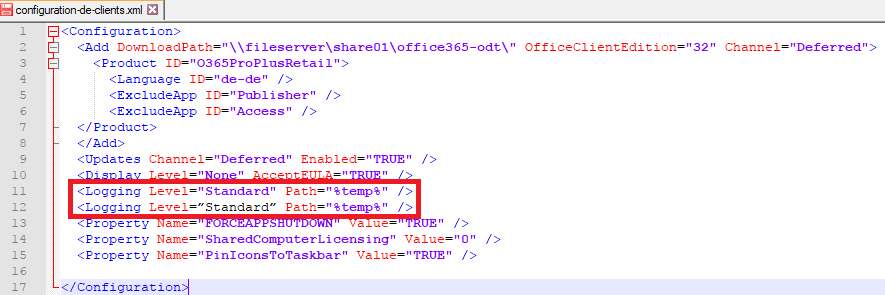
In this example, the wrong code is just below the correct code.
After the cleanup, the installation ran smoothly on the system.
Here is an example XML file:
<Configuration>
<Add DownloadPath="\\fileserver\share01\office365-odt\" OfficeClientEdition="32" Channel="Deferred">
<Product ID="O365ProPlusRetail">
<Language ID="de-de" />
<ExcludeApp ID="Publisher" />
<ExcludeApp ID="Access" />
</Product>
</Add>
<Updates Channel="Deferred" Enabled="TRUE" />
<Display Level="None" AcceptEULA="TRUE" />
<Logging Level="Standard" Path="%temp%" />
<Property Name="FORCEAPPSHUTDOWN" Value="TRUE" />
<Property Name="SharedComputerLicensing" Value="0" />
<Property Name="PinIconsToTaskbar" Value="TRUE" />
</Configuration>
Hope I could put a little light in the dark
Looking forward to comments / questions.
Happy debugging.


thanks for the hint. another version – tags are case sensitive. will fail..
br Bernhard
Finally. Thank you for being here. I found my problem…I had a missing > in the xml.
I can’t thank you enough. Microsoft, can you improve your error messages. Not connected to the Internet and not enough hard disk space just are not believable.
nice very good news ,thanks
really its a good news
Awesome. Thanks.
Thank you! A bad quote wasn’t my problem, but this led me to look for the errors … in my case, a missing “/”. Oops.
Thanks!
Awesome, was battling with this all morning til I found your article. Good spot!
TY exactly my problem, copied from the web and didn’t notice those quotes till now. i was even using Notepad++
thanks for the comment. Hopefully it will help other guys.