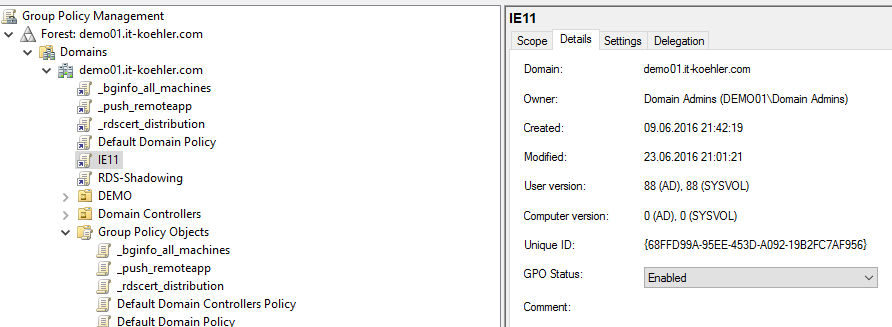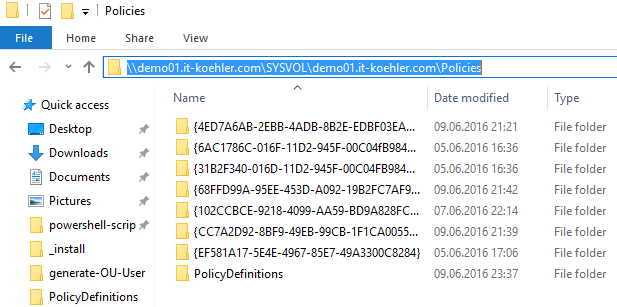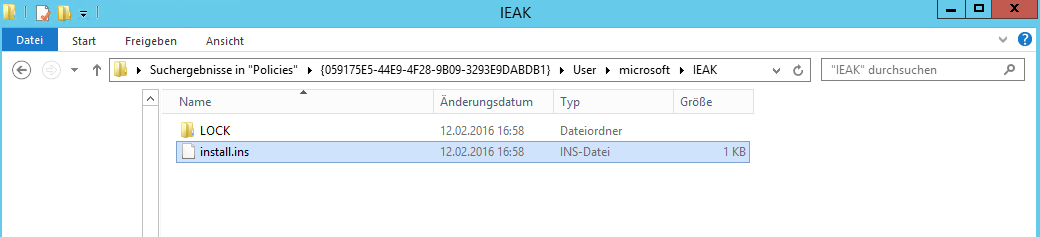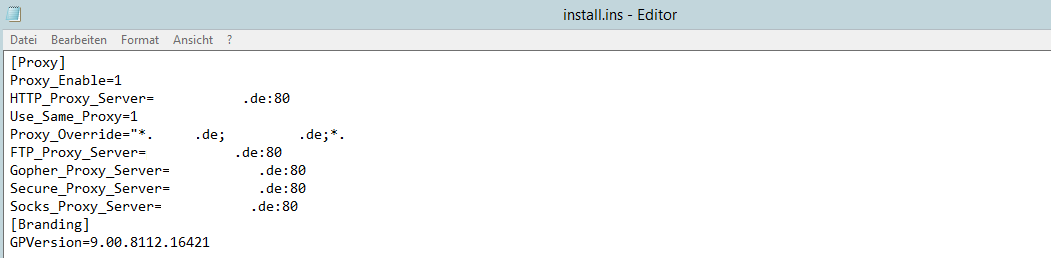The estimated reading time 1 minutes
When you have a look on lots of different it environments you often find old GPO settings or old templates. There are mostly new domaincontrollers or updated internet explorers on domaincontrollers. What people did not consider when updating is, that for example internet explorer maintenance disappears when updating to IE11 on a domaincontroller.
NOTE: before we start, this article is a workaround to change an existing gpo with ie-maintenance (some may say quick and dirty) the better way is to create a new gpo and do the corresponding settings. For this action you need writing access to the sysvol directory of an domaincontroller!
First you need to determine the GPO Unique ID (GPO which you want to change the IE maintenance settings)
Open the Groupe Policy Management on a DC or Client with RSAT installed
Then go to the sysvol directory and search for the ID in the policy folder
browse to folder User->microsoft->IEAK
you can edit install.ins with notepad and change proxy settings etc.
with this quick action you are able to change IE maintenance settings without creating a new gpo. But beware: this is only a workaround! the recommended task is to create a new GPO with the same settings.
if there are questions please do not hesitate to contact me!
have fun