The estimated reading time 1 minutes
You may read my article handeling remote desktop messaging for all connected users. So here is my first module for Remotedesktop Messaging.
https://blog.it-koehler.com/en/Archive/2511
If you liked it you may also want to have this cmdlet permanently on your rdserver for notifying your users every time there is a problem or maintenance.
I’ve converted the PS Script into a module so that it is much easier to import and use it. In this article I ‘ll describe how to install it.
First download the module files from github-repository or use the direct link to the ZIP file.
Copy them to the following destination path (available for all users on this server). Of course you have to create the folder “Send-RDMessage”
Afer copyjob is done, you should be able to see the module listed with the command:
Get-Module -ListAvailable
When you can see the module the only thing you have to do is importing:
Import-Module Send-RDMessage
Now you are able to use the CMDLET Send-RDMessage with all the mentioned parameters.
If you like to have a executable program you can also go on my github site and download the EXE file.
All users connected to the broker specified will get a message and have to click “OK”.
If you like this module /programm please let me know. If you have any issues or feature requests, also let me know. Click on “helpful” for providing a feedback.


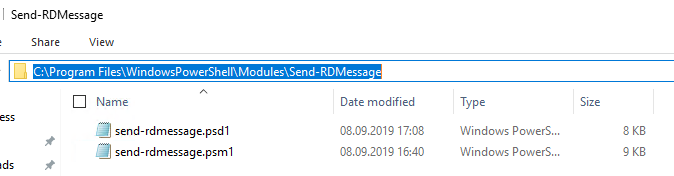
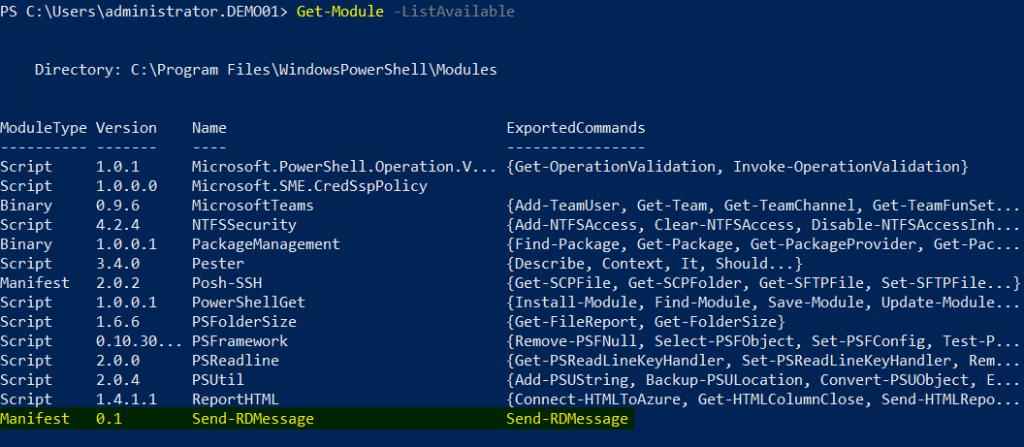
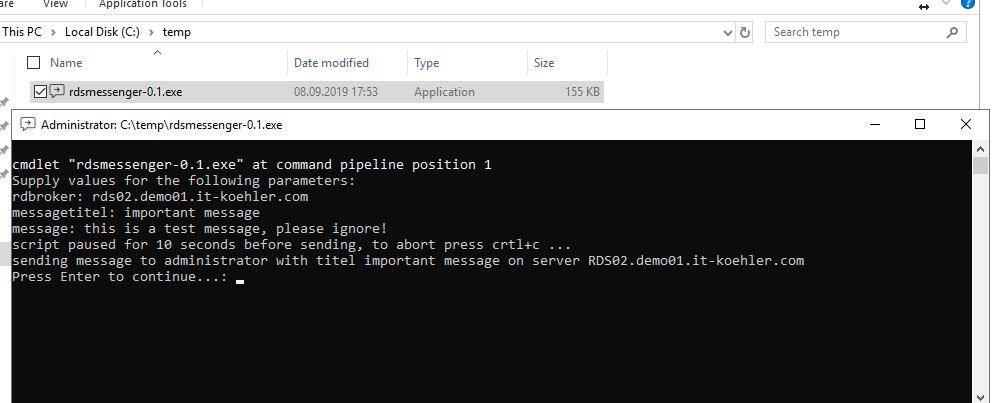

[…] Installing Send-RDMessage permanently on RDServers You may read my article handeling remote desktop messaging for all connected users. So here is my first module for Remotedesktop Messaging. If you liked it you may also want to have this cmdlet permanently on your rdserver for notifying your users every time there is a problem or maintenance. I’ve converted the PS Script into a module so that it is much easier to import and use it. In this article I ‘ll describe how to install it. […]
[…] UPDATE 11/09/2019: If you like this script as module or EXE see my new post […]