The estimated reading time 0 minutes
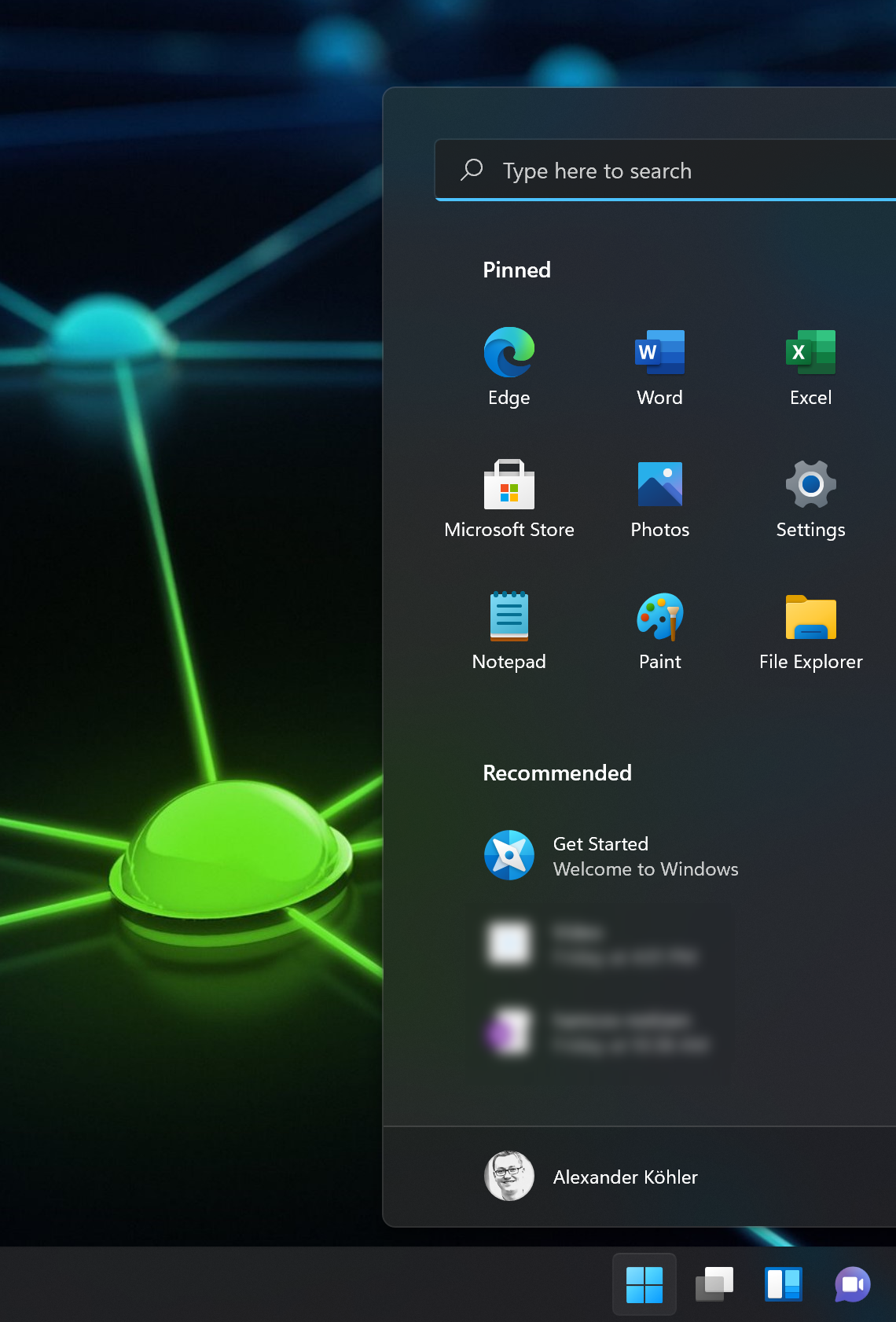
This article is for all people who already installed Windows 11 and want to move the Start Button back to left, where it was in Windows 10 and I think in most windows versions before. Here is a short manual:
Right click on the new taskbar in Windows 11 next to the button
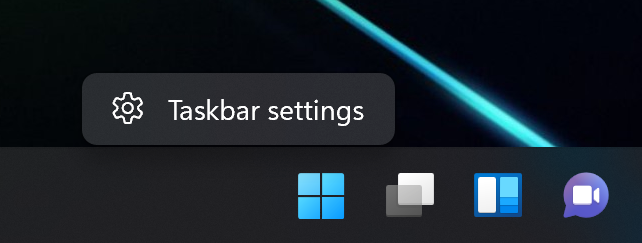
Click on “Taskbar settings”
You hopefully will see the settings to customize your taskbar. Like this:

Expand the “Taskbar behaviors”
You can change the button from center to left alignment.
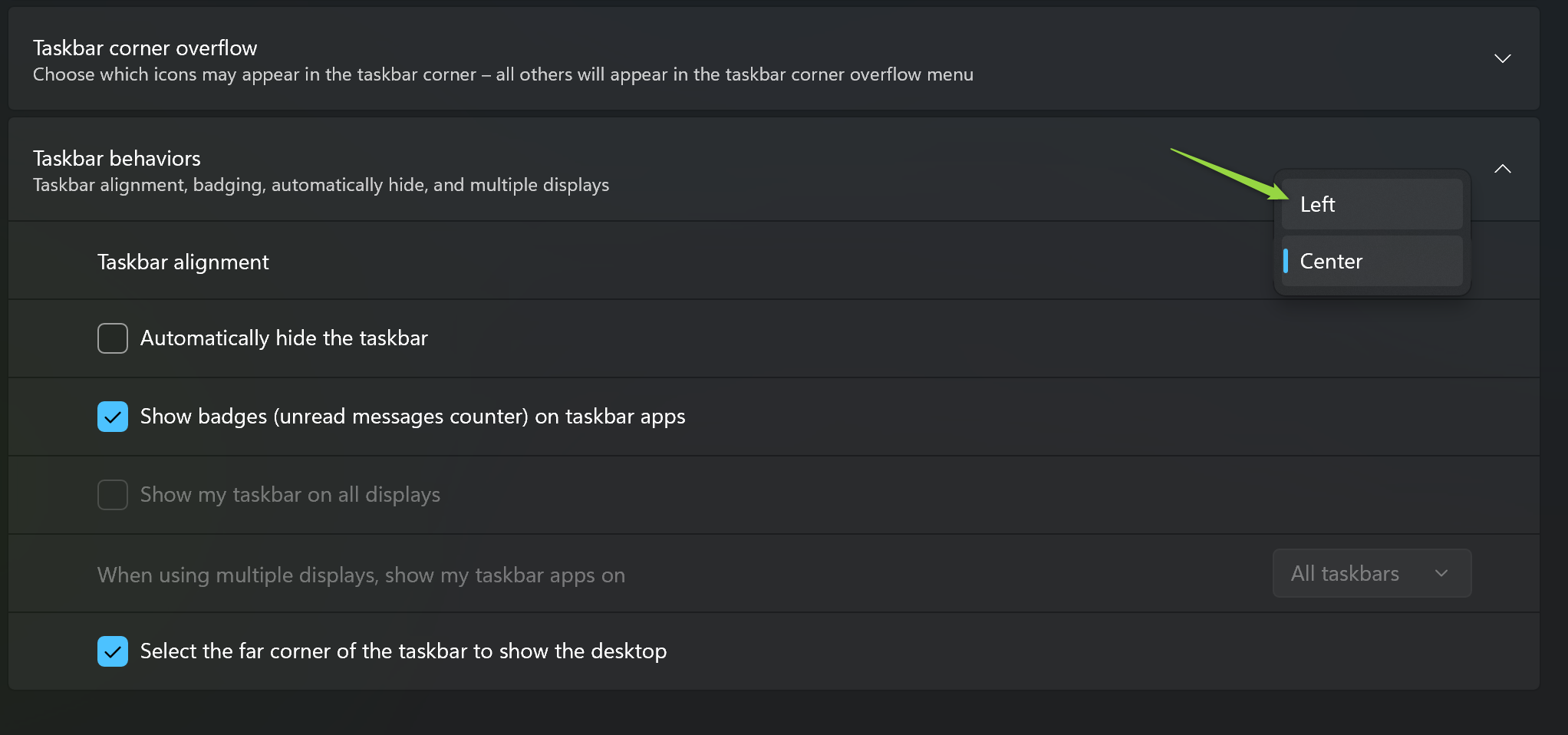
Yes, everything is back again and fine!
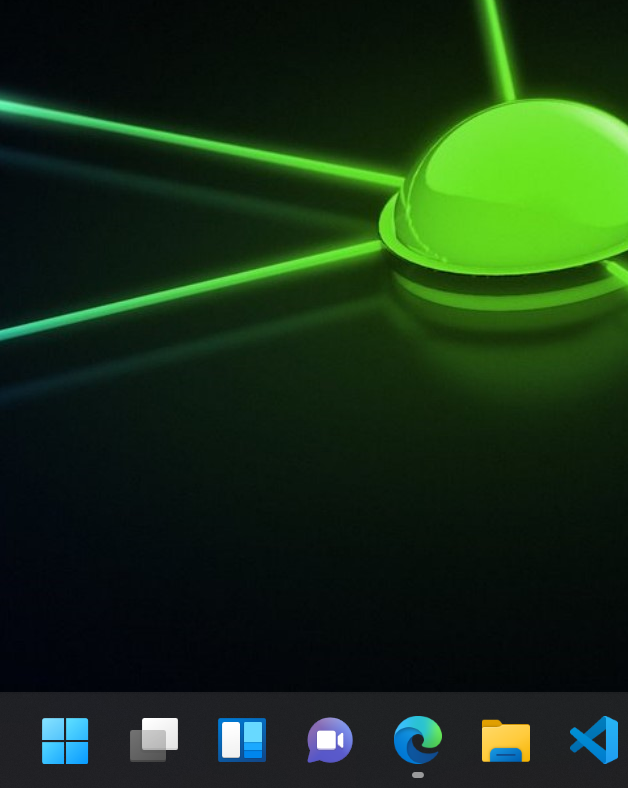
Was this article helpful?
YesNo


