The estimated reading time 2 minutes
After nearly one year Microsoft released another CU for Exchange 2019 Onpremises. Exchange 2016 receives security updates only.
See the link to the official announcment here.
Exchange Server 2019 Cumulative Update 13 (KB502099), VLSC Download, Download
Installation was quite simple, but there is a schema upgrade to be done. If you want to execute this manually you can find a manual here. One interesting fact is, that Microsoft Learn says there are no changes made, but Setup wants to do schema upgrade anyway. Taking a deeper look, you can see the newer object version (configuration).

update paths did not change that much.

No changes at all in the “Out of Support” news and remindes.
- Exchange Server 2013 (any version) – Exchange 2013 reached end of life and went out of support on April 11, 2023. No further updates will be released for Exchange 2013. We also no longer perform any (possible) vulnerability testing on or security validation for Exchange 2013.
- Exchange Server 2016 CU22 (and earlier) – CU23 is the only supported version of Exchange Server 2016. Any future SUs released for Exchange Server 2016 will be only for CU23.
- Exchange Server 2019 CU11 (and earlier) – With the release of the 2023 H1 CU for Exchange Server 2019, Exchange Server 2019 CU11 is no longer supported. Any future SUs will be only for CU12 and CU13.
Modern Authentication or OAuth 2.0 support
New feature in CU13 is the native support of modern auth or OAuth2.0 for outlook clients. If you want to use this way of authentication there are some prerequisites you have to consider. Here you can find an article about Modern Auth.
Here is the ugly truth, why modern auth maybe will not be part of the installation in smaller environments. Here are the prerequisites.
- ADFS on Server2019 or higher
- Web Application Proxy Server is welcome (but not required at all)
- Outlook M365 Insiderchannel or Current Channel (The Outlook build number must be
16327.20200or later) - Outlook 2021 with special build siehe see.( Screenshot)
- Windows 11 22H2 + march Update 2023
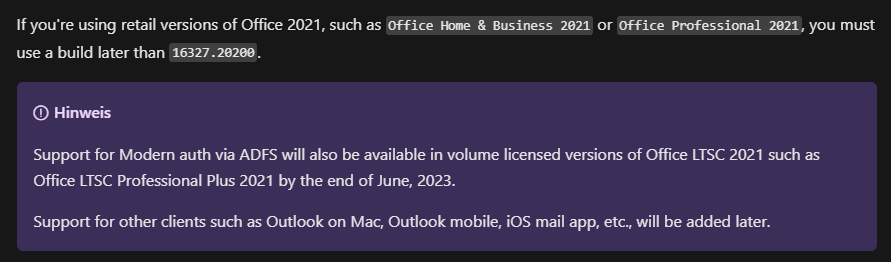
Backup mode for customized config files
finally there is a backup mode before installation for customized config files, which is used automatically. See this article.
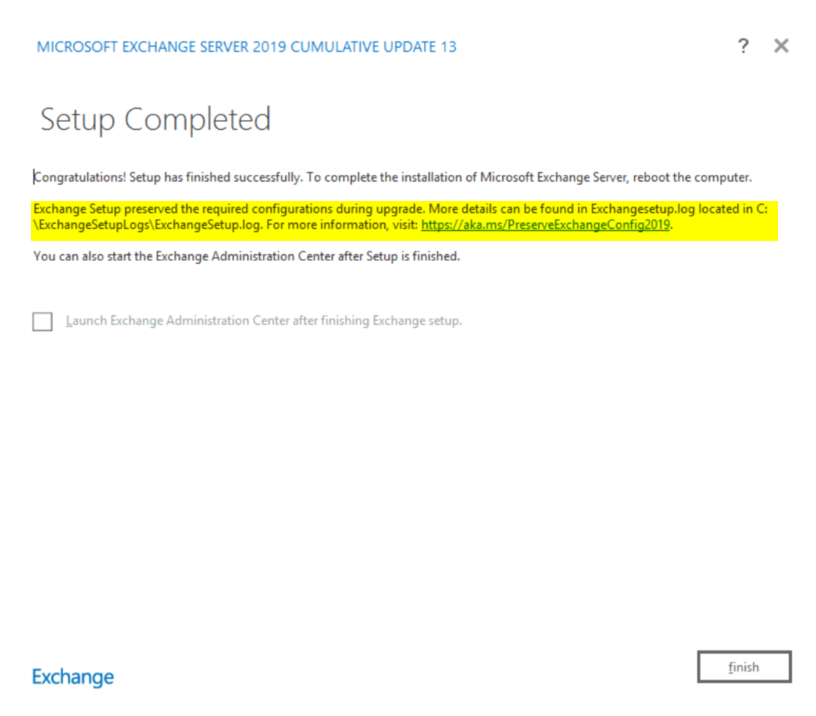
Backup can be found at the mentioned location.
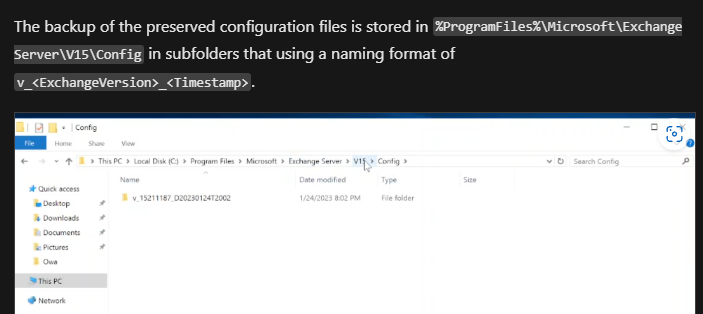
If you ‘d like this backup can be switched off in the registry (I have no idea why someone should do this?! If you know please let me know in comments).
New-ItemProperty -Path HKLM:\SOFTWARE\Microsoft\ExchangeServer\v15\Setup -Name "DisablePreservation" -Value 1 -Type String

You can find a list of all config files here.
After upgrading to the latest version, please do yourselfe a favor and have short look at the Exchange healthchecker and check your system.
Happy updating and if you liked this article, please let me know by clicking on “helpful”.


