The estimated reading time 1 minutes
Some days ago I found an issue concerning word /excel documents. The behavior was strange, because one of these programms said that the file the user wanted to open, was locked by another user. But this user definitly did not open it. Only the mentioned user who “locked” it was able to open and change it.
After some research I was able to locate the issue within the tilde files (temporary files created when word /excel opens) This files were not deleted, so the document thinks it is still opend by the old user.
The next challange was to find them because I wanted to clean up my entire fileserver
So here is the solution:
name:~"~$*.*"
Go to the windows explorer and search with this string, on the related folder. It will give you all the tilde files unterneath this tree.
Normally you can delete them all, especially if they are older.
If you want more information about temporary files in office documents please have a look on this articel
Try it and write a comment.

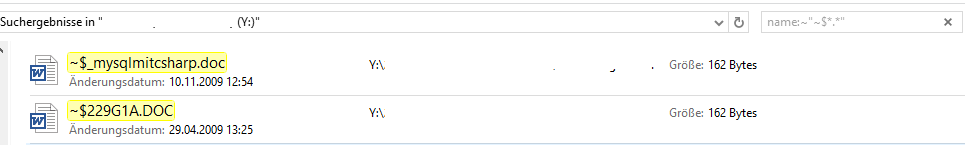

TYVM , Legendary!!! Saved hours of painstaking work!
Thank you
ndinotenda
baaie dankie
~ 4 years after you wrote this – it came in super handy.
Thank you Internet
Thanks for your comment. I’ll keep going.
And again 13 days later – thank you.. was thinking I’d have to write a VB script
Thank you (or Terima Kasih in my language)
“tolong cantik” or “bitte schön” in my language