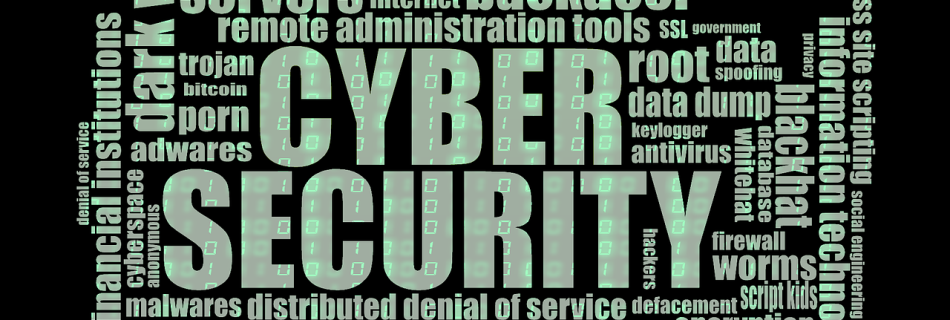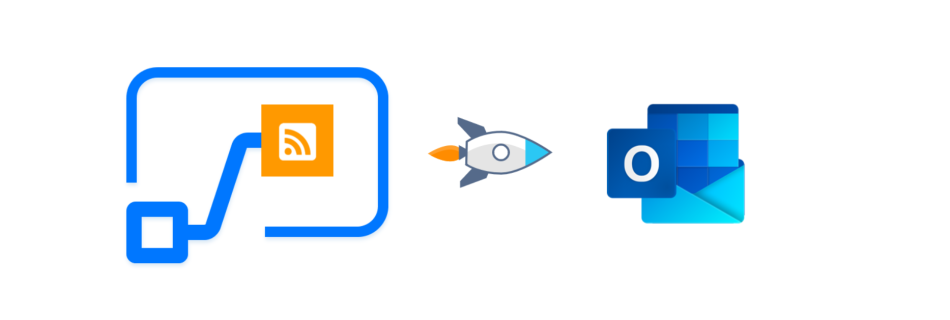New Exchange vulnerability april 2021
Just one month ago HAFNIUM generated lot of trouble with patching and searching for vulnerability on Microsoft Exchange Servers. Now another critical security patch is available for exchange, so there are lots of exchange servers to hijack. See some information about april 2021 Updates Another useful link for updating your system: https://techcommunity.microsoft.com/t5/exchange-team-blog/released-april-2021-exchange-server-security-updates/ba-p/2254617 What can I …