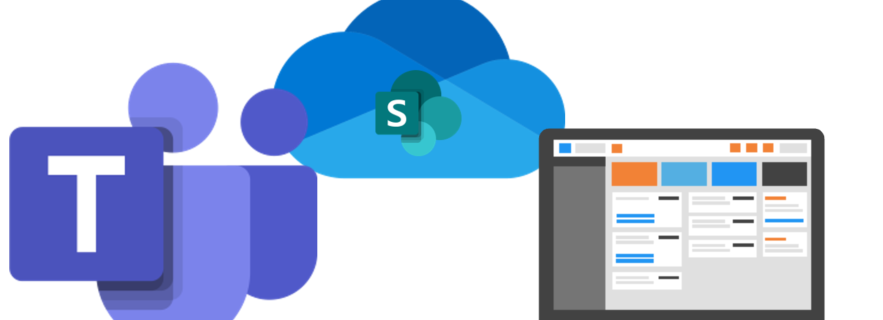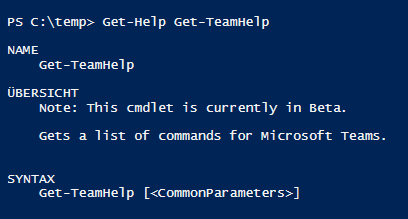Microsoft Teams distribute company background via GPO (company branding)
Some time ago you were able to define backgrounds or bluring in Microsoft Teams. If you choose a background there are some predefined from microsoft. The download URL for backgrounds: https://statics.teams.microsoft.com/evergreen-assets/backgroundimages/ Custombackgrounds are stored inside the user Teams V1 %appdata%\Microsoft\Teams\Backgrounds\Uploads Teams V2 %LOCALAPPDATA%\Packages\MSTeams_8wekyb3d8bbwe\LocalCache\Microsoft\MSTeams\Backgrounds\Uploads. If you have a company and want to give your users the …
Read more “Microsoft Teams distribute company background via GPO (company branding)”