The estimated reading time 1 minutes
Some time ago you were able to define backgrounds or bluring in Microsoft Teams. If you choose a background there are some predefined from microsoft. The download URL for backgrounds:
https://statics.teams.microsoft.com/evergreen-assets/backgroundimages/
Custombackgrounds are stored inside the user
Teams V1
%appdata%\Microsoft\Teams\Backgrounds\Uploads
Teams V2
%LOCALAPPDATA%\Packages\MSTeams_8wekyb3d8bbwe\LocalCache\Microsoft\MSTeams\Backgrounds\Uploads.
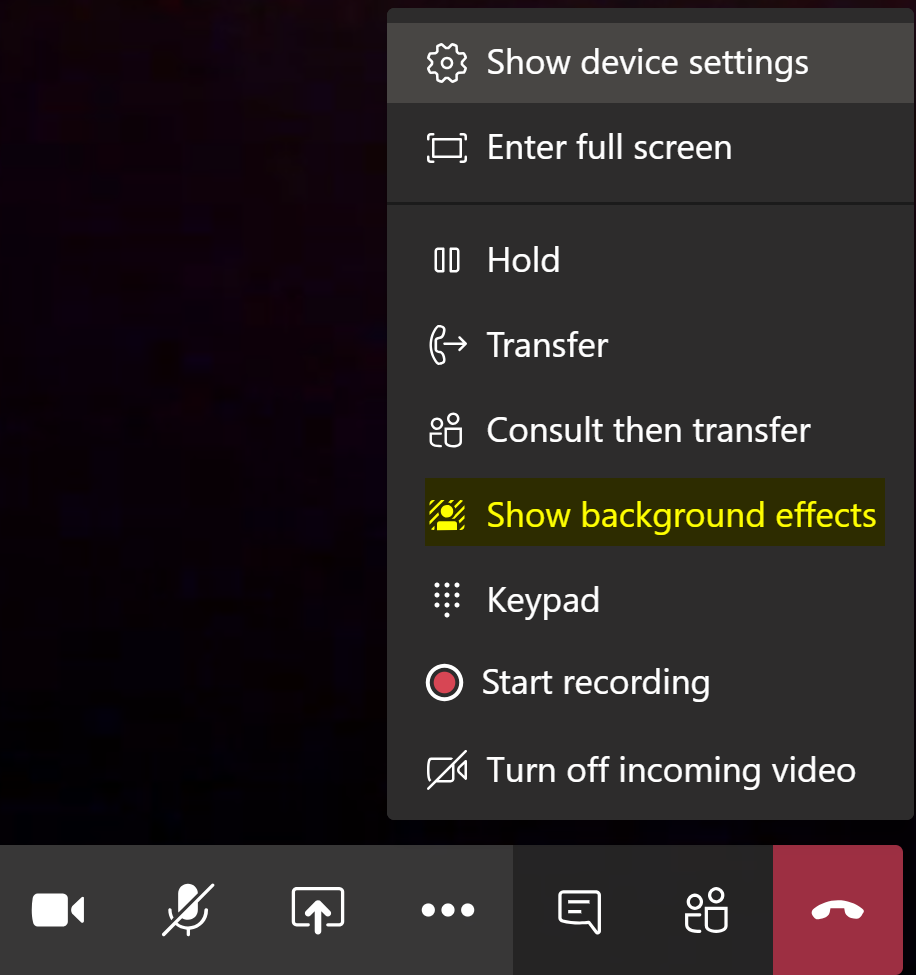
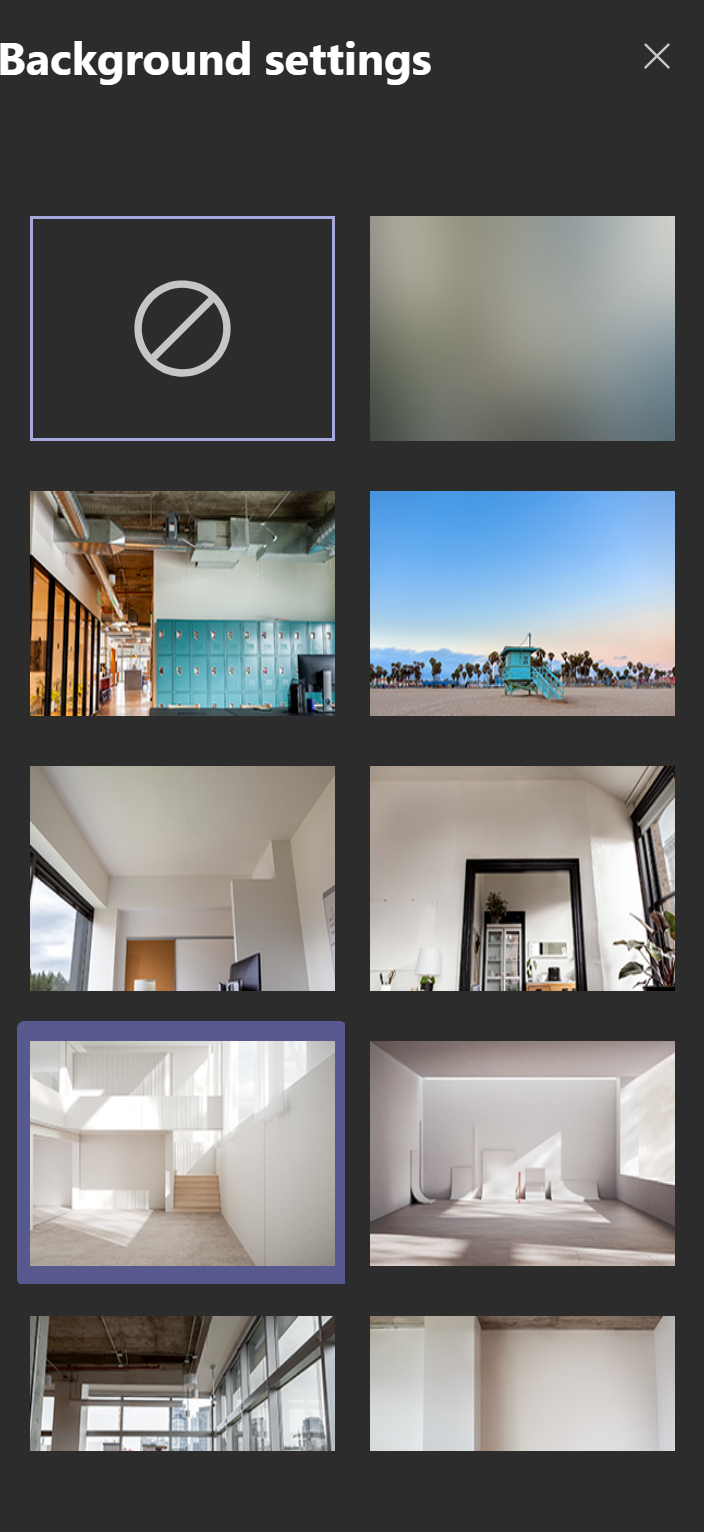
If you have a company and want to give your users the chance to use corporate backgrounds. It is possible to distribute the backgrounds, but at the moment it is not possible to force this background (may 2020).
How does it look like?
You have the microsoft default backgrounds and your own background at the end.
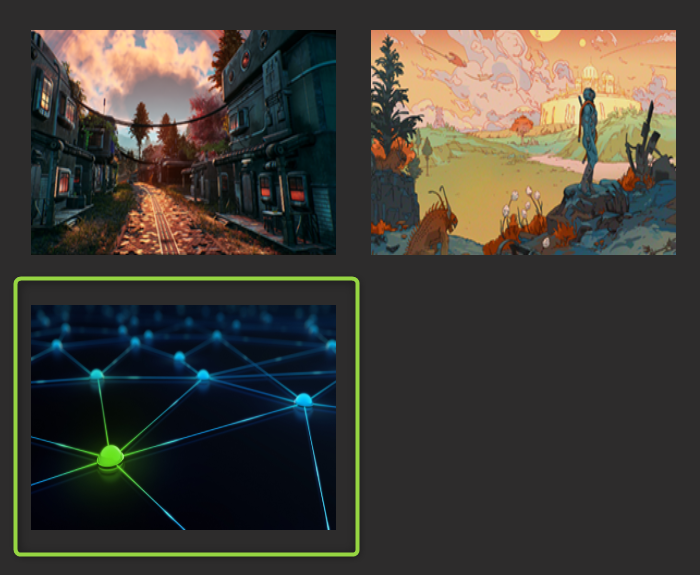
Now lets have a look on the gpo settings, they’re not that much.
In my testing environment I put the background into the NETLOGON share, because I have no other. But you can use any other share. (Check permissions).
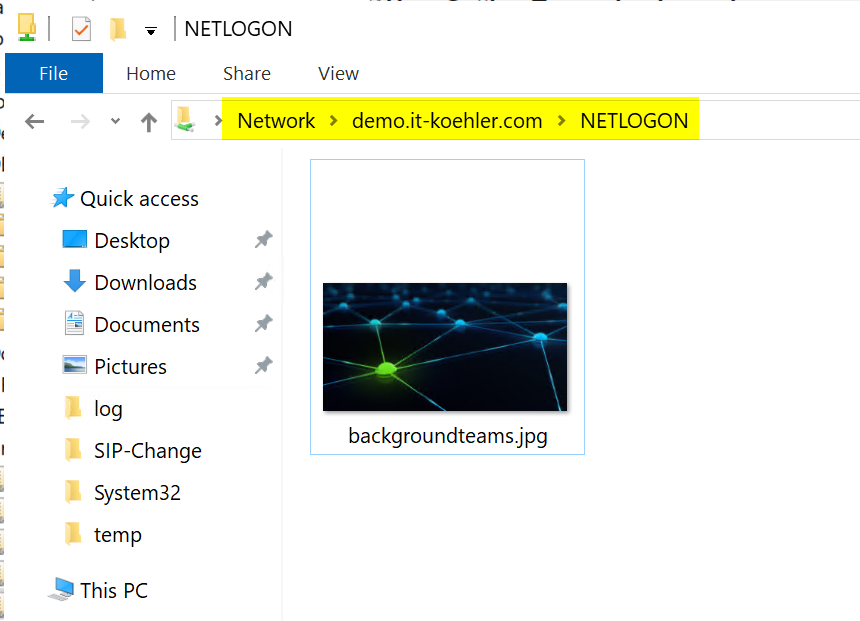
Then I created a group policy with the shown settings:
Source File:
\\demo.it-koehler.com\NETLOGON\backgroundteams.jpg
Teams V1:
Destination File: %AppDataDir%\Microsoft\Teams\Backgrounds\Uploads\backgroundteams.jpg
Teams V2:
%AppDataDir%\Packages\MSTeams_8wekyb3d8bbwe\LocalCache\Microsoft\MSTeams\Backgrounds\Uploads\a2443d0f-d72c-44e9-a43a-e6f75d945e55.jpeg
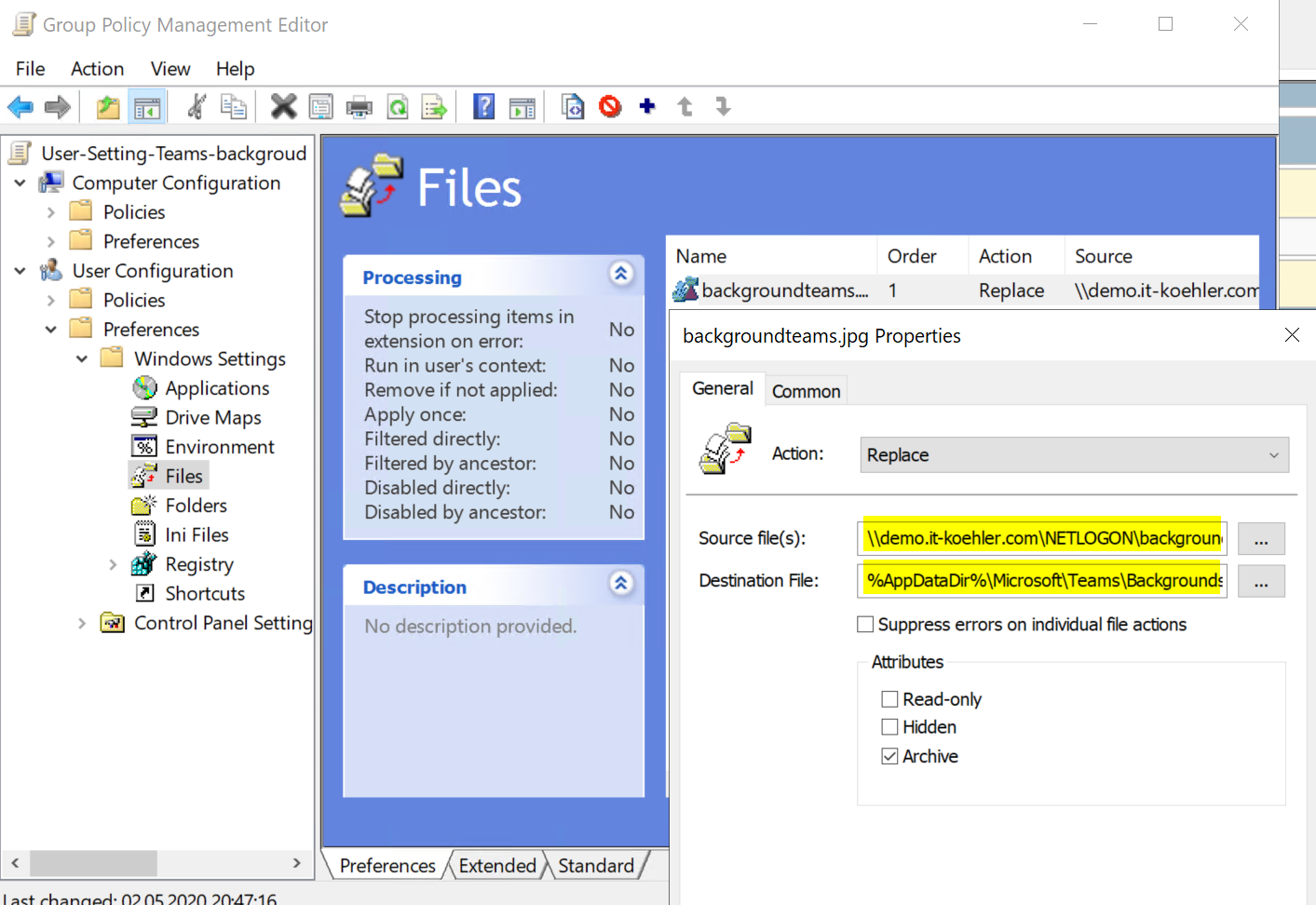
Why %appdata% does not work? In GPOs there are different variables. You can see them when the path field is selected and you hit “F3”

After the next logon the users have your company background and can select it. But as I said, it is not forced and they are able to choose any other.
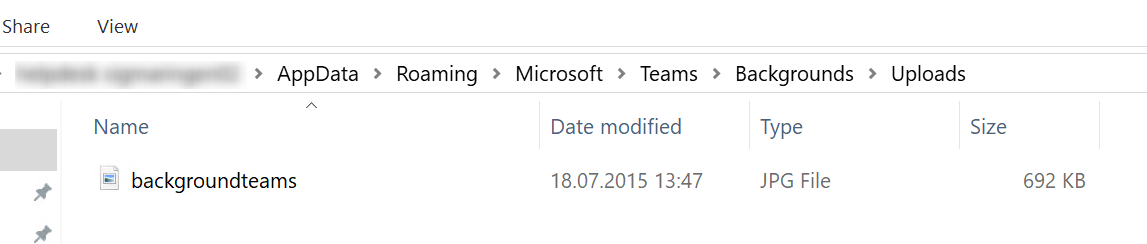
If you like this article please let me know by clicking on “helpful”. If you have questions just write me a short comment. Have fun with teams and stay tuned.



does not work for me – I uploaded them myself in teams and it worked. copied the same files (thumb and the background) from the DC source to the folder in appdata. it appears on the client but its not visible in teams. what am I doing wrong?
Hi,
This article is very old, with Teams2.0 some changes were made and this method does not work anymore. I’ll update the article
There is a new location for the background folder:
%LOCALAPPDATA%\Packages\MSTeams_8wekyb3d8bbwe\LocalCache\Microsoft\MSTeams\Backgrounds\UploadsBR
Thanks for the painful information.
Thanks for your guidance. In our case, the above only worked with “Run in logged-on user’s security context” ticked in the “Common” tab
Here’s my teams.bat. Will copy any new/modified backgrounds to correct folder each boot, and update teams if available. If teams isn’t installed it will install silently.
Didn’t give a try but looks pretty cool. If I have some time, I’ll transcript to powershell.
Nice comment, thanks a lot.
All the best.
Alexander
Hi Arild, You can use create but this is a one time actione then. If you use update anytime you change the file on netlogon it will be copied to the clients.
Hi Alexander, I have two questions.
Did you try to distribute more files? Our PR wants 6 files to be available. Did you try to copy whole folder?
Is there a way to promote your files before the standard ones so users don’t have to scroll to corpo files? Or maybe delete the standard ones?
BR
Marek
Hi Marek,
I’ll give a try and let you know. Maybe you have to use some sort of script for that. But this needs some time.
Greetings
Alexander
Hi Marek,
I did some research for backgrounds in teams. Unfortunately it is not that easy to delete the backgrounds and only use your custom ones. It’s quite simple, because the backgrounds are downloading just the moment you click on them in teams. The consequence; folder is empty on startup (it makes no difference if it is emty or not) because teams is downloading if not available. Maybe you can try to block the download URL
but it don’t know if there are any other issues, doing that.
Copy multiple files can be done with wildcard naming (*.png). See this link:
Greetings
Alexander
Why do you use “replace” and not “create” in the “action” field ?
Hi Arild,
I want to be sure to have the background in teams, even if there is another file with the same name. It’s also possible to use the “create” option.
See this link also:
Have fun.
Alexander