The estimated reading time 2 minutes
Already in February, Microsoft announced that the control over EWS access would be slightly changed. This change will be implemented for all tenants starting April 2025.
Here is the post from the Exchange team:
Access to the EWS interface can be controlled in two ways: first at the organizational level and also at the user level. Microsoft will adjust this behavior starting April 2025.
In summary; previously it was possible to use EWS even if it was globally disabled but active at the user level. This will no longer be possible starting April 2025. Microsoft has published two good diagrams here.
Current behavior:
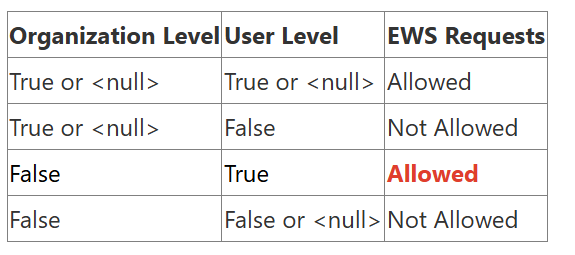
Behavior after April 2025
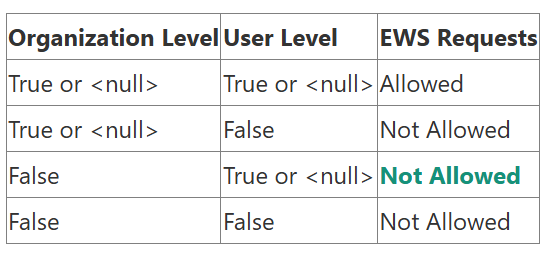
User level no longer overrides the global setting, so EWS can be centrally disabled via the organizational configuration.
The organizational configuration can be read via PowerShell in Exchange Online PowerShell. Here is the tutorial for connecting.
Get-OrganizationConfig | fl EwsEnabled
If the output here is “True” or even empty, EWS access will still be possible from April 2025, as it is active.

Of course, this can also be queried at the user level.
Get-CASMailbox -ResultSize unlimited | ft DisplayName,PrimarySmtpAddress,EwsEnabled

As described in the Microsoft article, EWS access (if still required at all) should be limited to as few accounts as possible.
NOTE: When EWS is disabled, functions in M365 will also be lost, such as the Teams calendar function.
If Teams, including the calendar function, is used, EWS must currently remain enabled, as this interface is used for Teams access. See link: Microsoft Learn
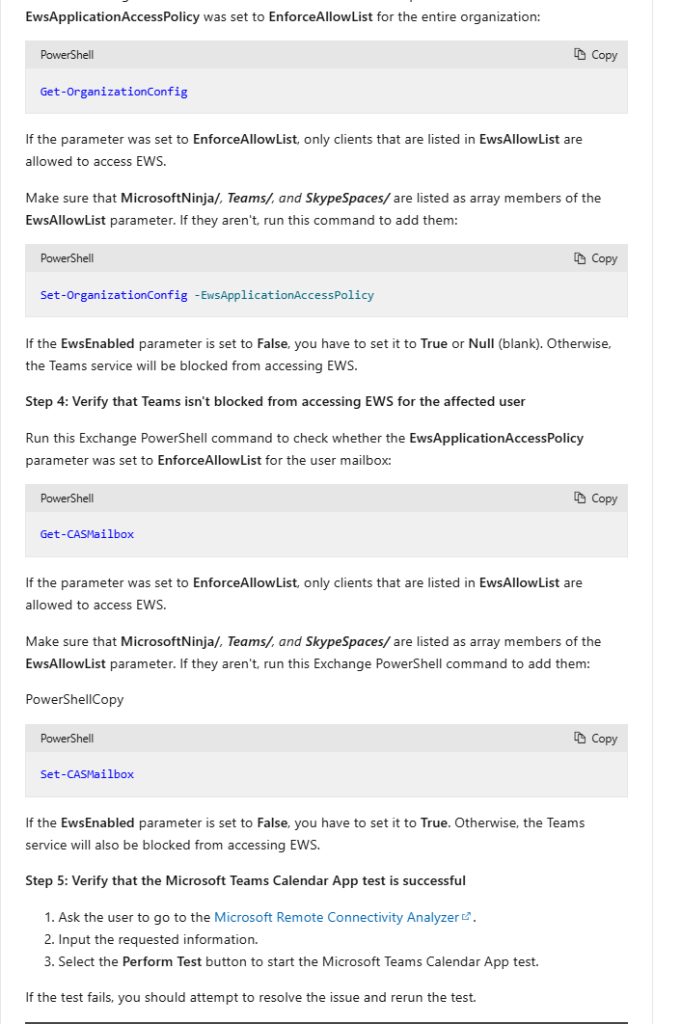
Generally, it is currently only possible to disable EWS for the entire tenant or individual users to a limited extent.
Final EWS shutdown already announced:
In this post, the Exchange team announces the shutdown of EWS in about 1.5 years, i.e., October 2026. It remains exciting to see if the Teams integration will soon be switched to a new technology. Presumably, it will continue to run via EWS, and only external EWS will no longer be possible, according to my theory.
I hope this article sheds some light on the matter. If you liked it, feel free to leave me a comment or click on “helpful”.


