The estimated reading time 2 minutes
In general, the topic of licensing at Microsoft is certainly not a simple one. Myths surrounding its interpretation and persistent rumors are constantly circulating. Therefore, I’d like to shed some light on a few things here.
NOTE: This article is as of July 2025; changes and interpretations are subject to change at any time! I welcome your comments.
Overview
In general, the licensing of Exchange SE is almost identical to Exchange 2019. There is an overview page for this
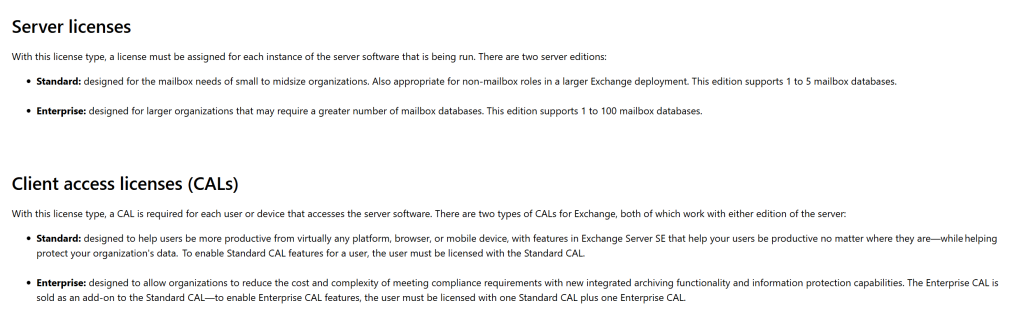
So far so good, but now there’s an additional addition to the license terms. See FAQs here.

In summary, you either need an M365 subscription for ALL users, or you must have the Exchange Server, including CALs, under SA Software Assurance. A good guide to SA can be downloaded here as a PDF .
The main difference (and there are several more) is that you have to pay continuously for the license. In return, you can always use the most recent version of the software.
Product key
For in-place upgrades of existing Exchange servers, you no longer even need to enter a product key. For new installations and SA licensing, this can be downloaded from the VL Software admin center .
Once the Exchange Server is activated, the license is no longer checked and the server can be used.
Hybrid Licensing
Now, my absolute favorite topic: hybrid licensing! Well, there are a few pitfalls that, in my opinion, haven’t always been completely clear. So, here’s a quick rundown of the facts. First of all, there’s a hybrid licensing mode for Exchange SE, which is good news. As always, there are some catches and pitfalls.
The model described above applies here, ALL users must have an M365 subscription see:
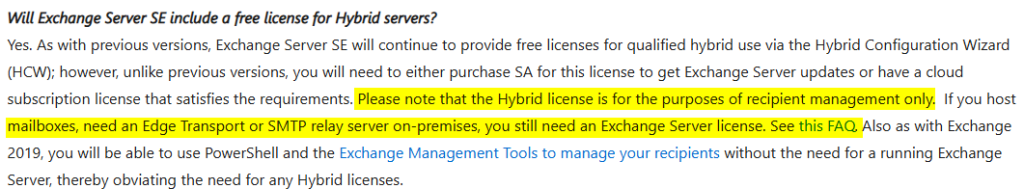
If Exchange SE is used with the hybrid license as a mail relay, it MUST be licensed via SA. See also Exchange Licensing.
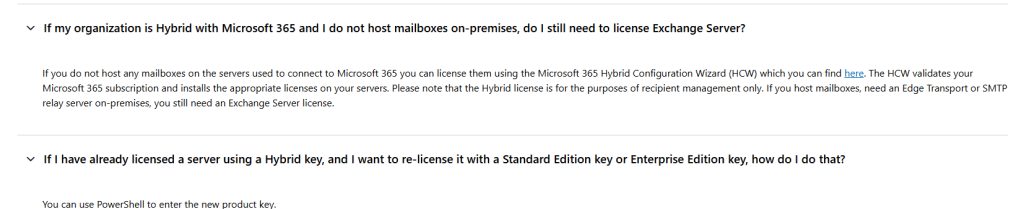
However, anyone who “only” uses Exchange management tools to manage recipients can do so without any problems within a hybrid setup.
I hope this article has shed some light on the Microsoft licensing jungle.
If you liked it, please click on “Helpful.” Otherwise, I welcome constructive comments.



https://www.microsoft.com/licensing/terms/productoffering/ExchangeServer/MCA#clause-920-h3-1