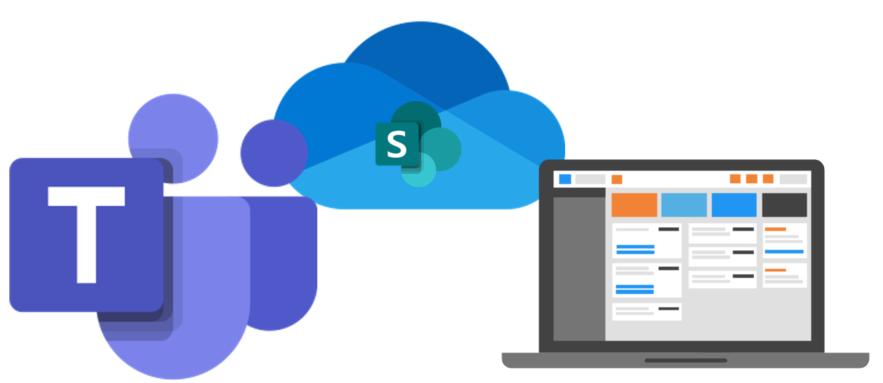The estimated reading time 1 minutes
UPDATE 04/04/2020: the newest teams version gives you a small button to sync, this uses the same link in sharepoint. But you can use Sharepoint version also.

Teams is a really cool collaboration software from Microsoft, but some things are kind of inconvenient. Lot of customers ask me how to sync the files from teams to their local pc. In teams there is unfortunately no button to do so. You have to do it in your sharepoint online website. In this small tutorial. Microsoft is using your local OneDrive client for this (also works for Macs with OneDrive client installed)
Prerequisites: Weblogin for sharepoint online (your own user), OneDriveClient active
Let’s start:
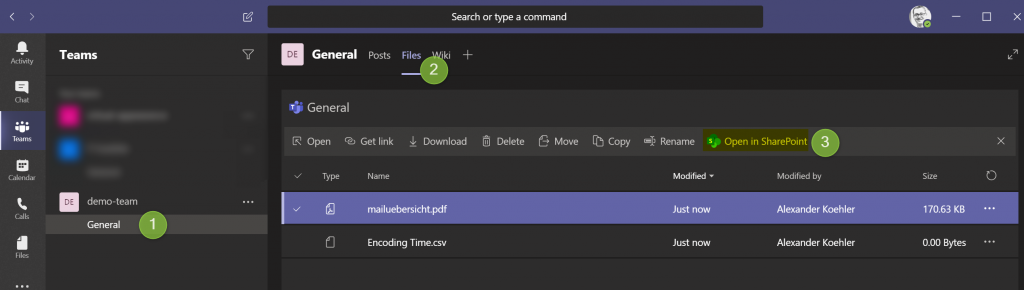
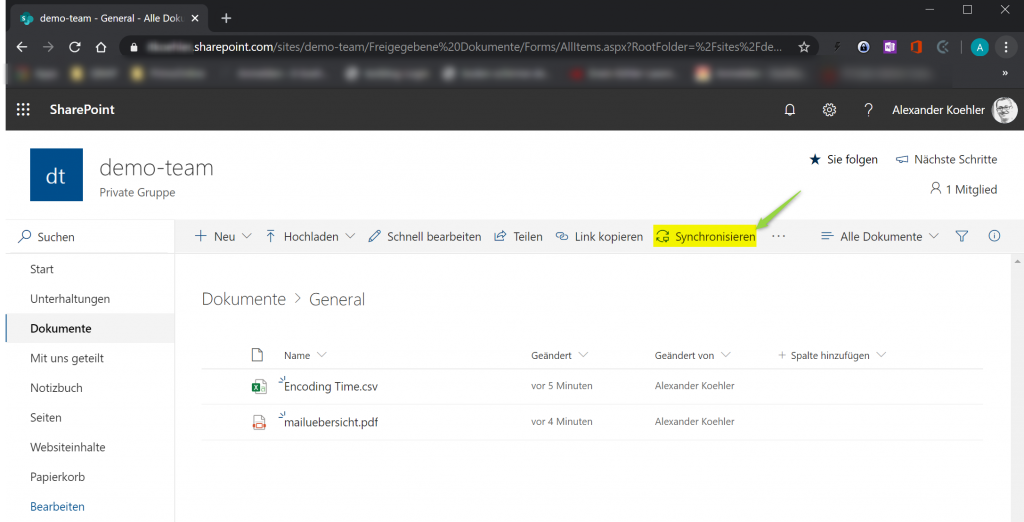
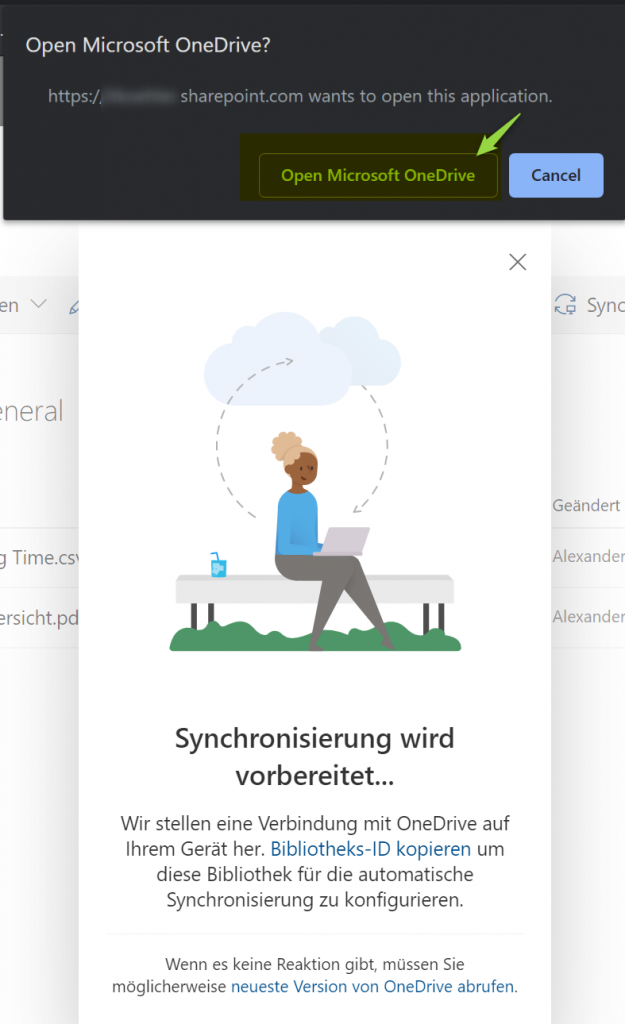
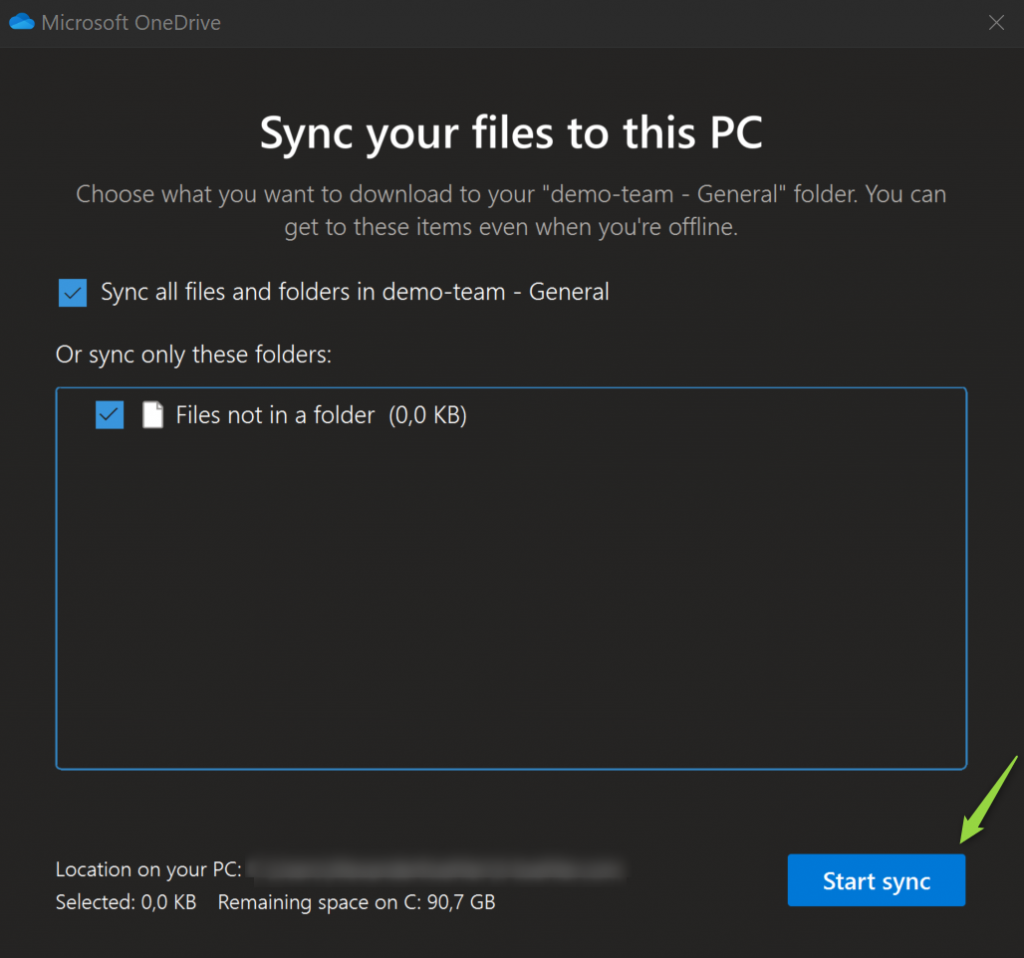

As you can see these files and folders are not in your personal OneDrive, they’re sharepoint connections so a small company symbol is displayed.
Now you are able to sync your files and create local and have them also in Teams and do whatever your want.
This syncing has another advantage, you can have your teams files offline with you. (if you synced them to your local disc).
Thank you for reading, hopefully my tutorial helps to use teams more efficient. If you like this article, please click on “Helpful”.