The estimated reading time 1 minutes
Integrate existing Sharepoint 365 website into Microsoft Teams
Today, I was also faced with the question, is it possible to integrate existing SharePoint sites in Office 365 into new teams. The answer is simple. YES
In this little article I show you how this can be done easily.
For demonstration purposes, I have created a new empty SharePoint site.
 First select the right team (of course the team members should also have access to this Sharepoint website).
First select the right team (of course the team members should also have access to this Sharepoint website).
In my case I would like to add to “project1” my existing SharePoint site.
Add a new tab to the correct channel.
NOTE: this is the old version of teams
IF you want to do this with the new teams client (July 2018) please use type in “doc”
If the Sharepoint site was recently created, it probably will not appear in the suggestion list. So just visit the Sharepoint page and copy out the link.
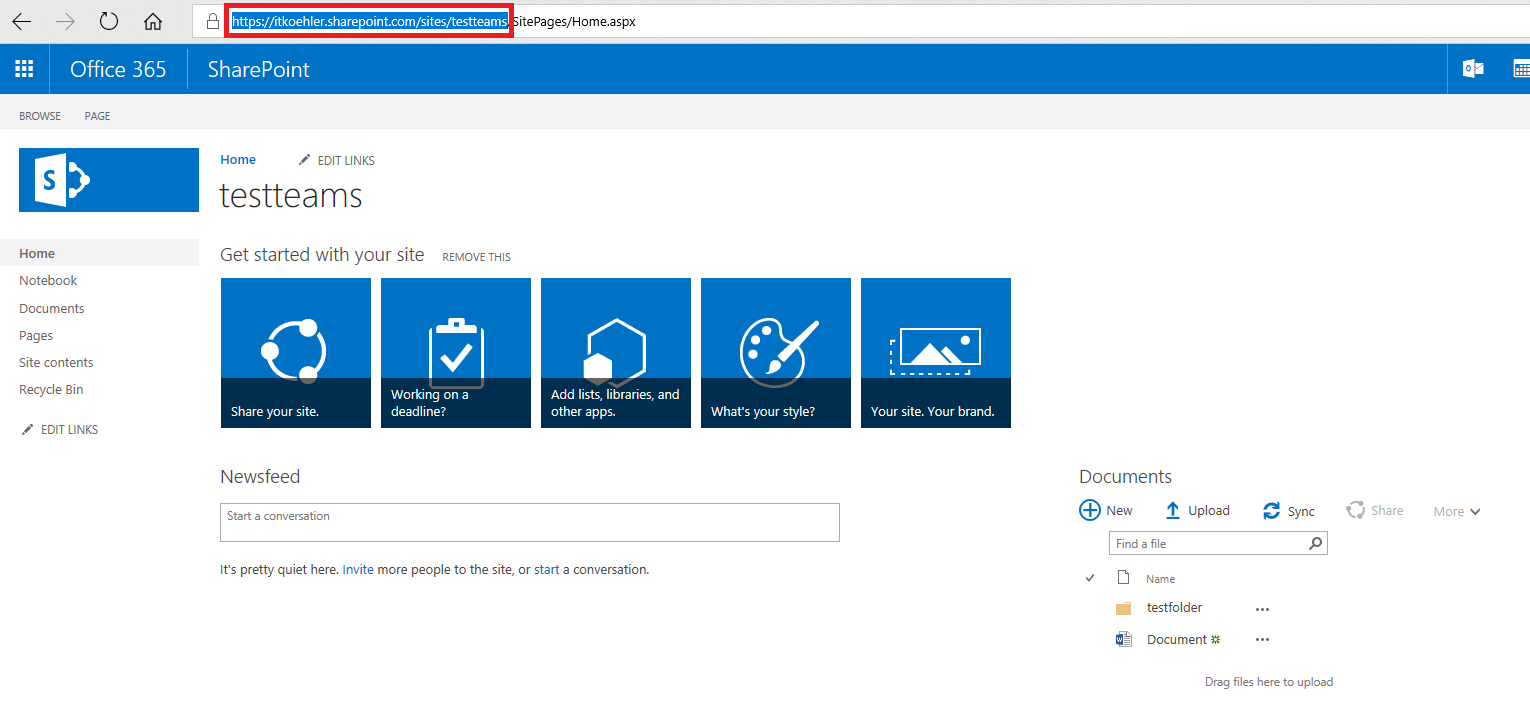
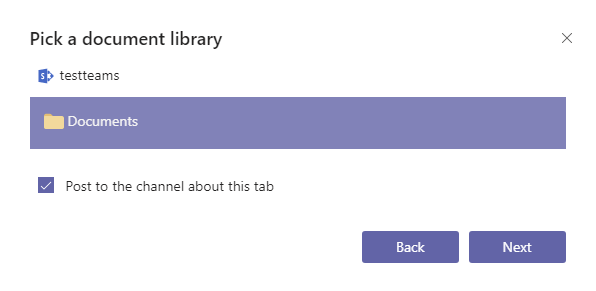 Thus, the complete document library is integrated into teams and you can edit them directly.
Thus, the complete document library is integrated into teams and you can edit them directly.
And already the Sharepoint website is integrated into teams.
NOTE: It is also possible to integrate the same SharePoint site in several teams.
Teams can also edit documents directly and write comments.
This conversation can only be found within the team. If you open the same Sharepoint website, the conversation is not there to be seen.
Have fun testing.

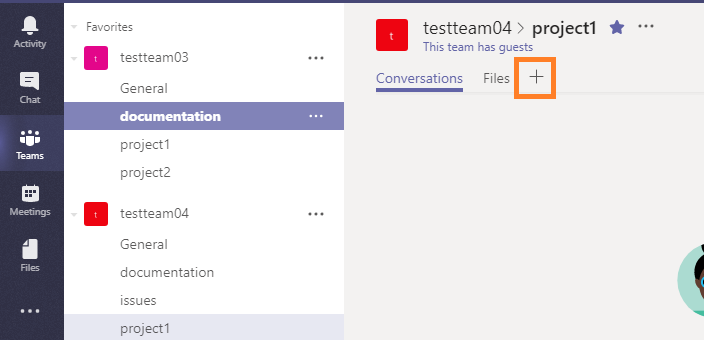
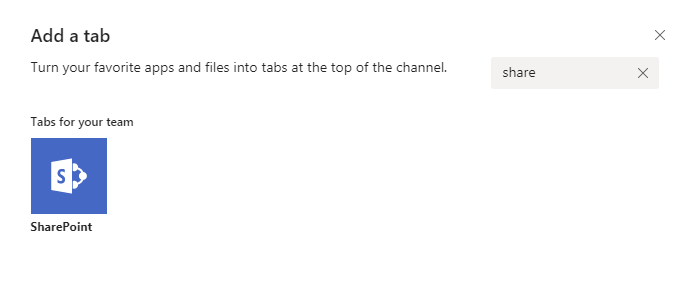
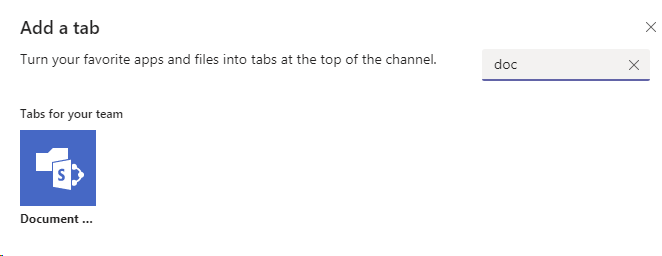
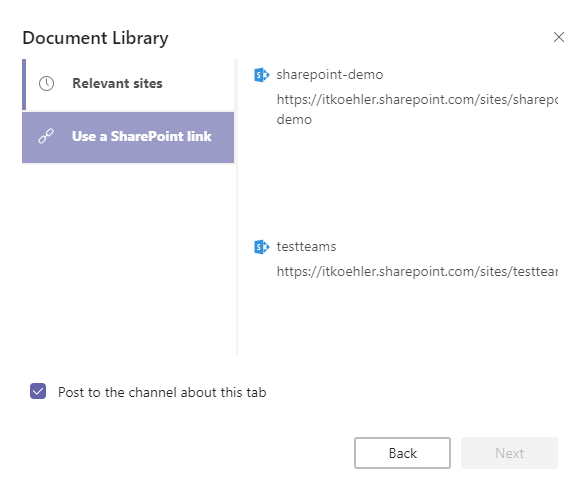
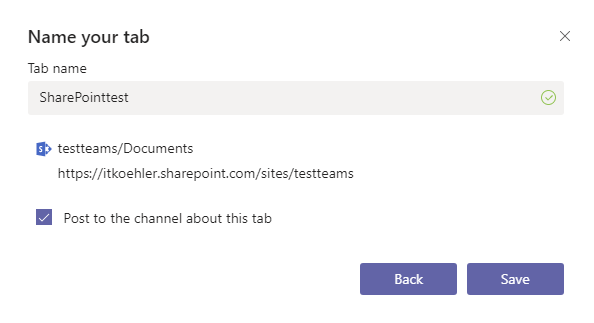
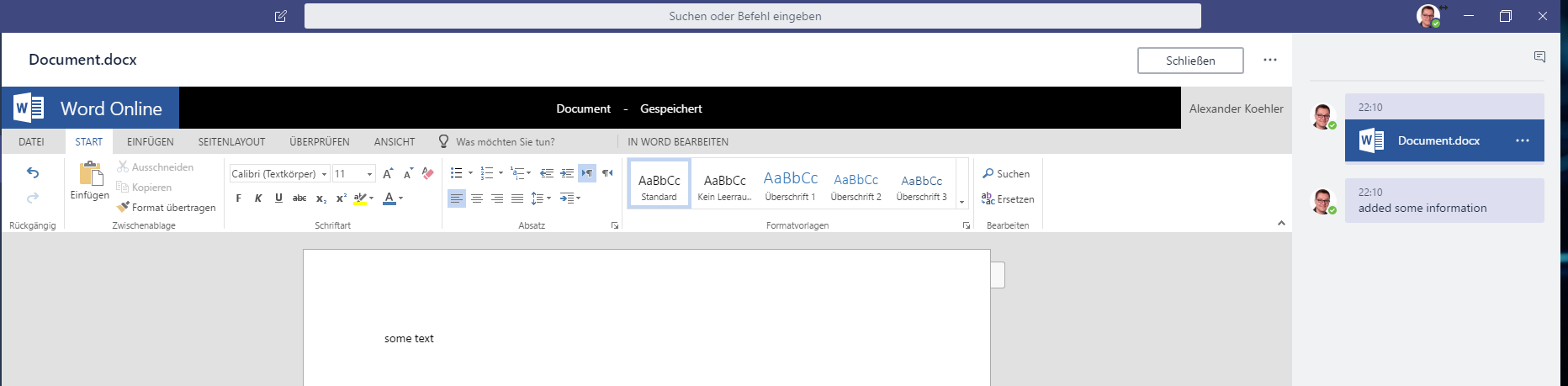

Hi ,
I’m able to add Sharepoint page to new Teams, But when i upload a document to Sharepoint, there is no notification in Conversations tab of Teams.
Is there any way to do that?
Best regards,
Thanh
Hi,
you may can try this solution: https://techcommunity.microsoft.com/t5/Microsoft-Teams/Notification-of-file-upload-in-channel/td-p/125134
Best regards.
Thank you for the guidance on the integration with Teams.
One of my users is trying this, and are facing an issue. After clicking on “SharePoint” under ‘Add a Tab’, they do not see an option for picking a SharePoint site, nor for adding a relevant link.
The only options are adding a “Home” or “News” tab, which provides information from within the team site.
Do you think this could be related to some version of Office 365 (maybe yours is configured to get the latest release features from MS)?
Or some other pointers please?
Hi Abhishek,
thanks for your reply. You are right, teams changed and was updated. There for my guidance is not quite correct. It will be updated later on.
It is possible to add sharepoint website, but you do not need to click on sharepoint, you have to choose “document library …”
Best regards
Alexander
Now the article was updated, now your users should find the right button.
Best regards