The estimated reading time 1 minutes
After releasing CU14 for Exchange Server 2019, the ‘normal’ period for Exchange security patches is still in progress. Here you can find the offical announcement of March Security Patch 2024.
As already known before only latest CUs are supported for this security patch. See the download links:
Update processes did not change at all, so you can do it the familiar way:

Also there are some particularities brought with this patch. See the link:
https://msrc.microsoft.com/update-guide/advisory/ADV24199947

Disabling OIT especially causes issues with Exchange Transport Rules and also DLP (Data Loss Prevention) rules. If you guys are using these kind of rules, please read the article from Microsoft.

If you are using DLP Microsoft provides a PowerShell script to reenable this feature again, but warns of additional vulnerables.
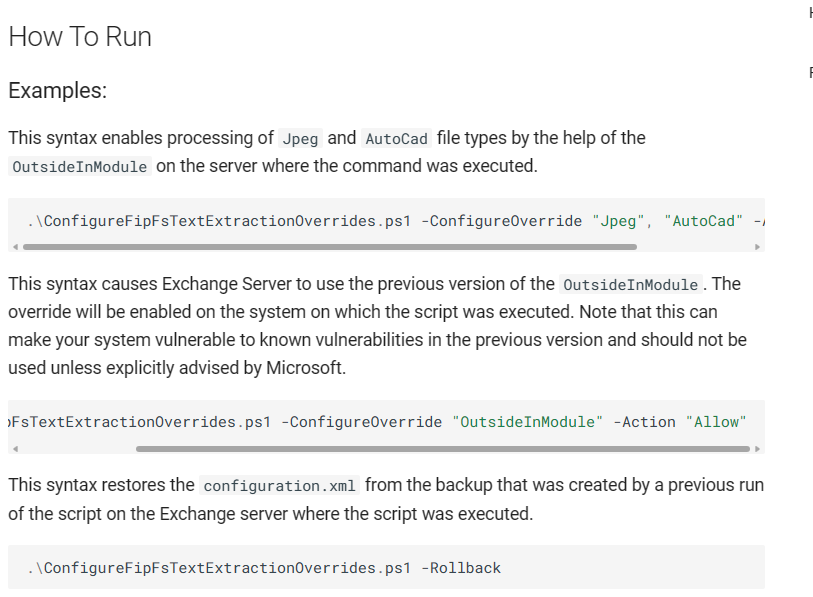
Have fun patching your Exchange environments and good luck.


