The estimated reading time 2 minutes
Hi everyone,
today I asked myself, how can you find microsoft teams with guest users integrated. I did a script doing exactly this challenge. It collects all teams with guests integrated (only if you are a member) and displays the results in seperated windows. Also there will be an HTML report next to the script.
NOTE: this script is user-centric so you will not see teams with guests where logon user is no member, have look at my new script user-idependent LINK.
here my first script
#connect ms teams
Connect-MicrosoftTeams
#generate array
$teams = @()
$externalteams = @()
#get all teams in organization
$teams = get-team
#go through every team and search for external users
foreach ($team in $teams){
#get groupid of the team
$groupid = ($team.groupid)
#search external users
$users = (Get-TeamUser -GroupId $team.groupid | Where-Object {$_.Role -eq "Guest"})
#count external users
$extcount = ($users.count)
#go through every team an put teamname and teammembers in custom object
foreach ($extuser in $users){
#group id
$id = $team.groupid
#get displayname from team
$teamext = ((Get-Team | Where-Object {$_.groupid -eq "$id"}).DisplayName).ToString()
#get the external users
$ext = $extuser.User
#create custom object
$externalteams += [pscustomobject]@{
ExtUser = $ext
GroupID = $id
TeamName = $teamext
}
}
}
#check if there are some teams with external users or not
if ($extcount -eq "0"){
Write-host "there are no external user added to any team in your organization" -ForegroundColor yellow
}
else{
#show custom object in powershell
$externalteams | Out-GridView -Title "external members in Teams"
$Header = @"
<style>
TABLE {border-width: 1px; border-style: solid; border-color: black; border-collapse: collapse;}
TD {border-width: 1px; padding: 3px; border-style: solid; border-color: black;}
</style>
"@
$externalteams | ConvertTo-Html -Property ExtUser,TeamName,GroupID -Head $Header | Out-File -FilePath .\msteam-guests.html
Invoke-Expression ".\msteam-guests.html"
}
The heart of this script is “Get-TeamUser -GroupId $team.groupid | Where-Object {$_.Role -eq „Guest“}”.
One requirement for the script is to install powershell cmdlets for microsoft teams. Also you have to be connected to microsoft teams.
Have a look at my article.
As mentioned there will also be an html report next to the script.
The script can also run directly in powershell. ISE is not required. Another requirement is powershell in version 3.0.
Looking forward to comments.
If you like this article please push “this was helpful”.
Have fun.

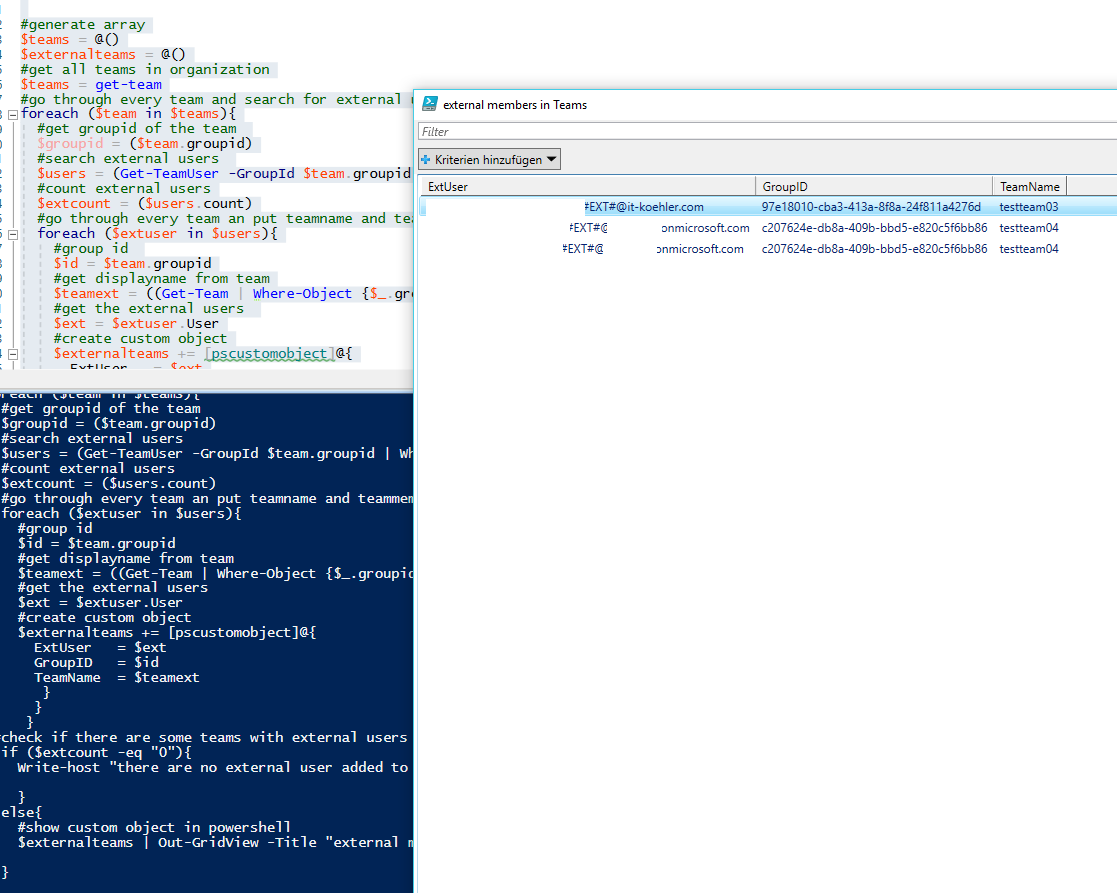
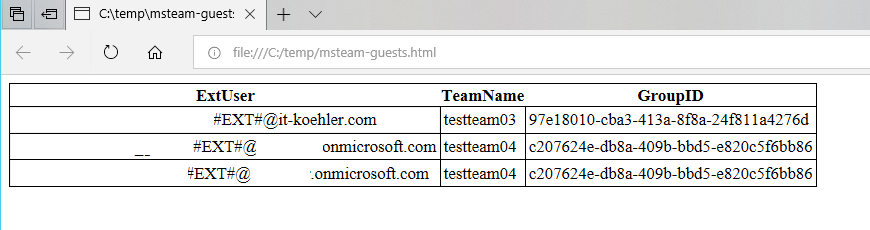

[…] Find Teams with guest users included via powershell user … […]
[…] Find Teams with guest users included via powershell user … […]
Hi there, splendid job.
I hope you do not mind me pointing something out, certain parts of your code increases execution time especially if you have a large set with teams.
for example:
► $teamext = ((Get-Team | Where-Object {$_.groupid -eq "$id"}).DisplayName).ToString()The $teamext part is running a cmdlet for each external user residing in a team, if you have 1000 teams with an average og 10 external users in every team, this is executed 10,000 times which is very time consuming the larger the team/external user combination gets.
The displayname can be retrieved from the already collected data set $team.DisplayName.
The way I perform this is by executing the following re-stacked version of your code:
foreach ($team in $teams)
{
$users = (Get-TeamUser -GroupId $team.groupid | Where-Object {$_.Role -eq “Guest”})
$extcount = ($users.count)
foreach ($extuser in $users)
{
$arrayEntry = [pscustomobject]@{
ExtUser = $extuser.user
GroupID = $team.groupID
TeamName = $team.DisplayName
}
$externalteams += $arrayEntry
}
}
Hi Akr,
thanks a lot. At the time the article was written, powershell module of teams was not that advanced. Thanks for your comment.
Best regards Alexander
[…] may have found my old article from june 1st 2018 LINK. Some time has passed since this article was released. Yes I know there is a overview in Teams […]
[…] Some may have read my previous article about finding guests in teams, see link. […]
[…] some other blogs and coming across the wonderful “out-htmlview”. And coming across this post by Alexander. I was able to finally achieve a report that is comprehensive, tidy and […]
Thank you so much for this.