The estimated reading time 2 minutes
Some days ago microsoft launched the brand new windows admin center v1903 preview (IMPORTANT!). It’s only a preview but today I’ll have a look at some really cool extensions.
One great improvement is the AD query to add some servers or workstations. Works in my testing enviroment.
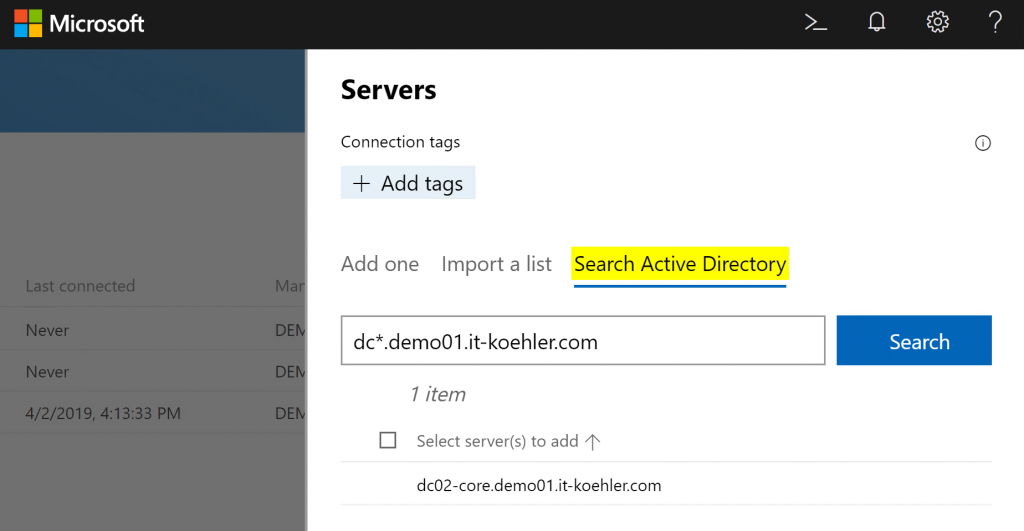
You can search with wildcards 😉
What I really like are the brand new extensions für Active Directory, DNS and DHCP.
You can install them directly in the admincenter settings under extensions. But my demo environment does not have an active internet connection so FAIL! No extensions available.
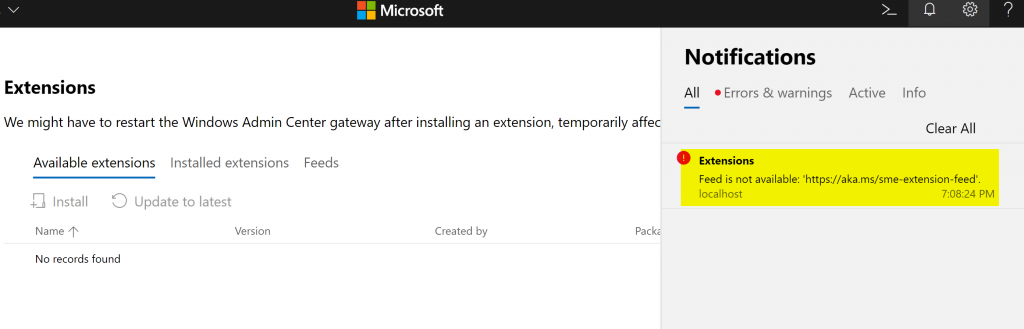
So you can download the extensions on another pc and install it as package. These are .nupkg packages
https://msft-sme.myget.org/gallery/windows-admin-center-feed
It’s really easy to install them in your admin center. Go to “extensions” and choose “Feeds” please click “Add”(you can add an UNC path to the files .
NOTE: SMB in Rule should be allowed, so that admincenter can access the share) If your not sure check with powershell:
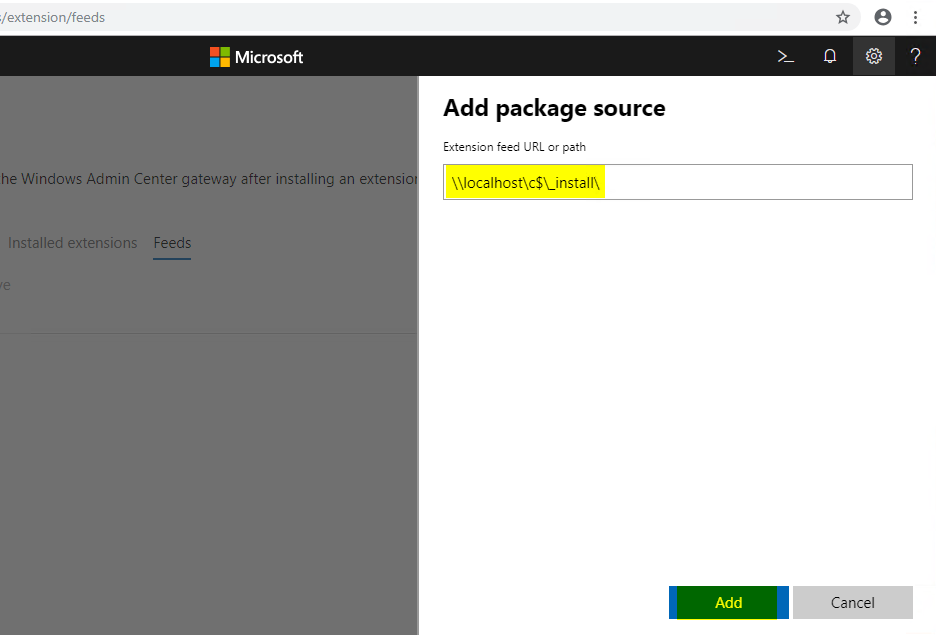
Get-NetFirewallRule *smb-in* | ft Name,DisplayName,Enabled
If you want to enable this rule:
Set-NetFirewallRule FPS-SMB-In-TCP -Enabled True

after “installing” these extensions you have to restart your admin center service. You can manage this via admin powershell and give it some time.
Restart-Service ServerManagementGateway -Force
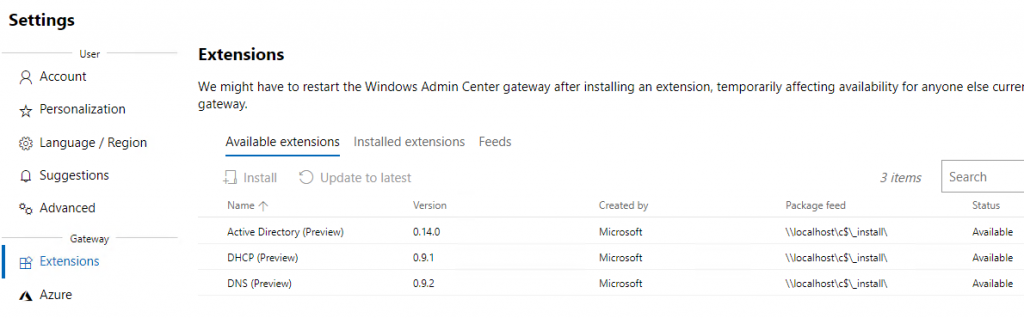
You now can see and also install the new extensions.
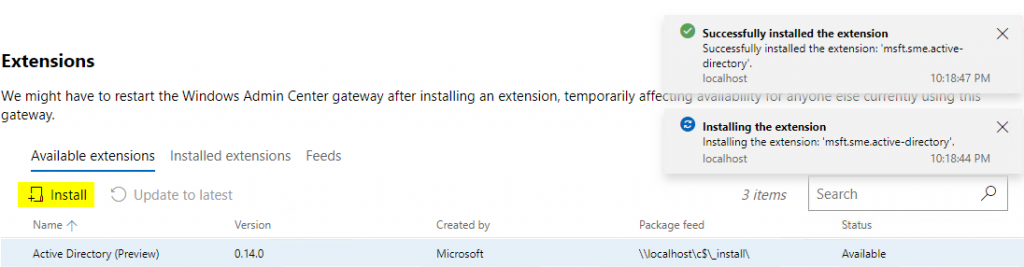
NOTE: DNS extension can only be used when DNS powershell module is installed on destination server (execute pscode on destination server)
Install-WindowsFeature -Name RSAT-DNS-Server
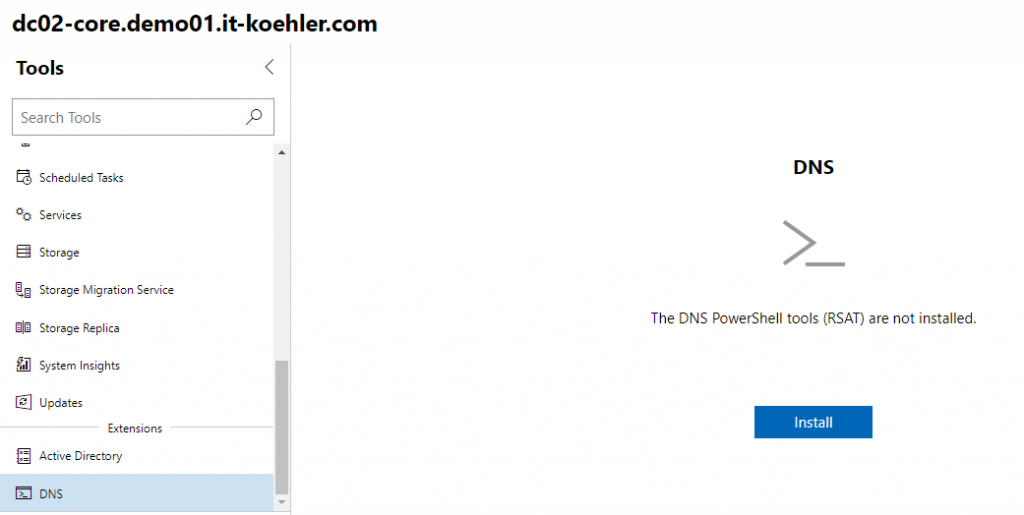
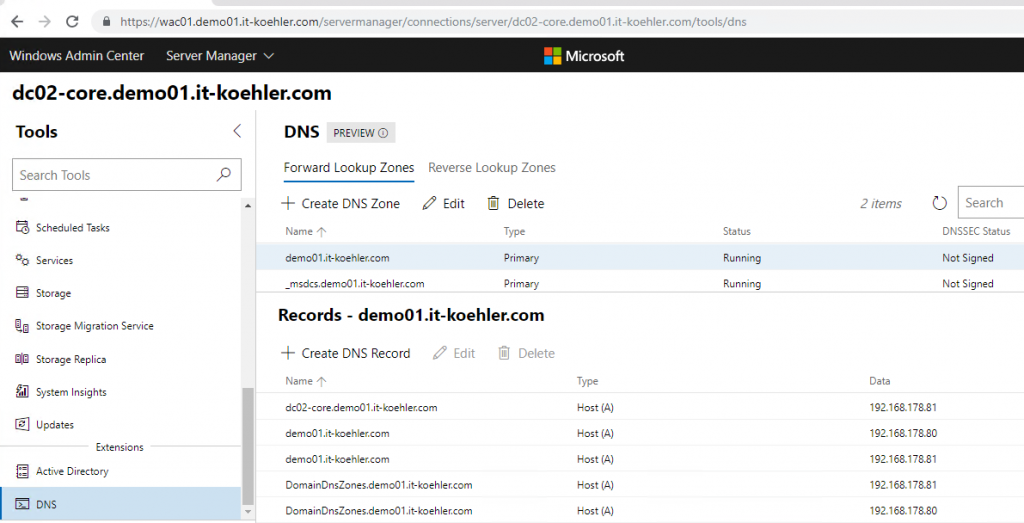
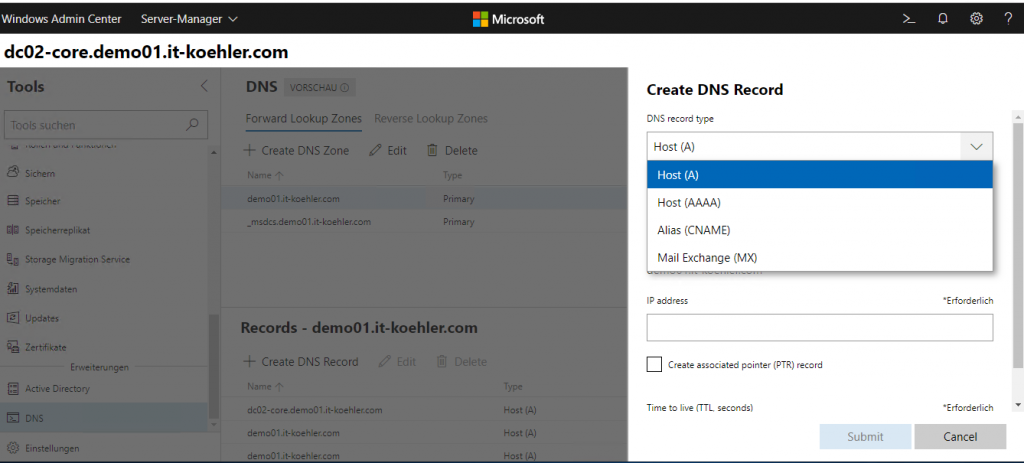
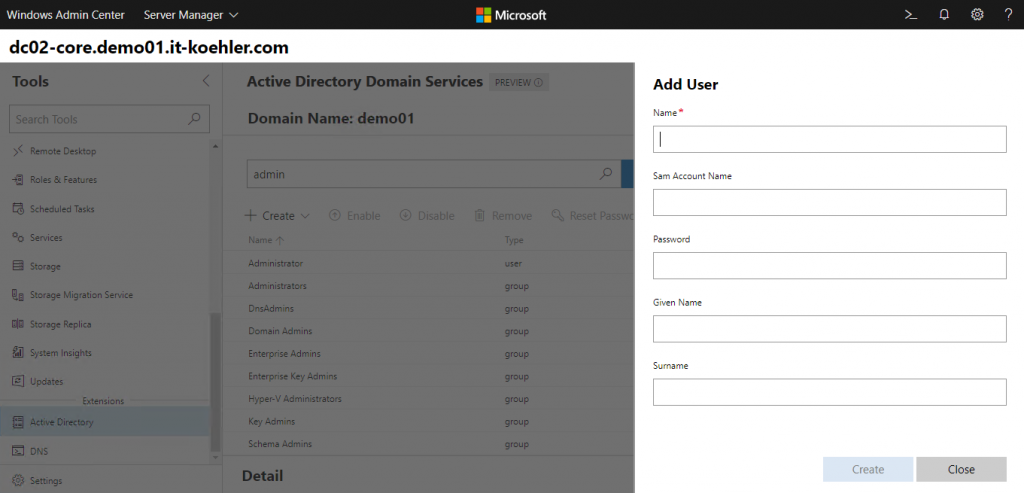
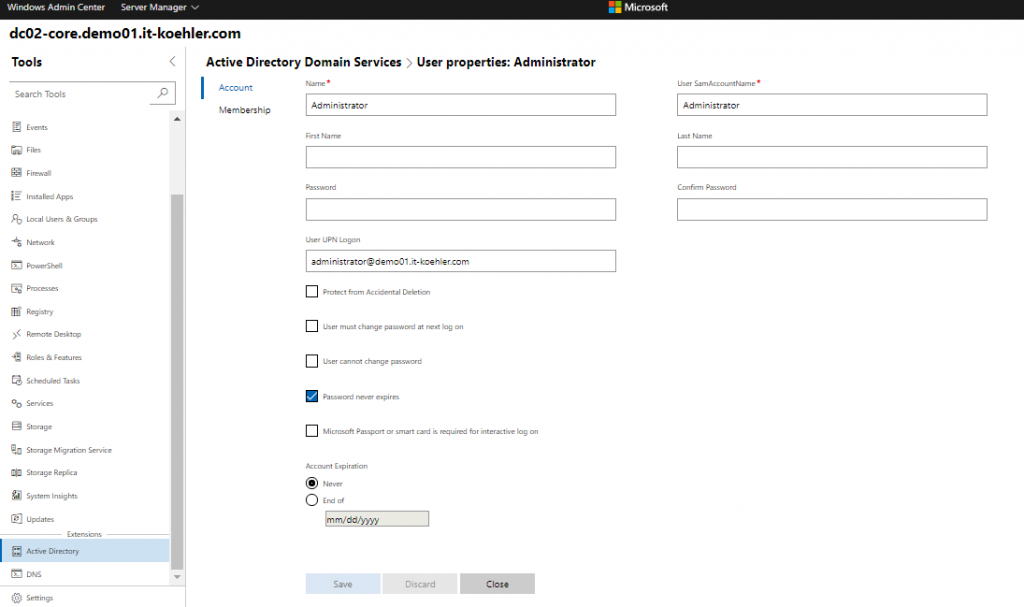
Please let me know if you like this article by clicking on “helpful”. I’m really looking forward for any comments /suggestions.
Have fun with WAC 1903 or any other version.


whether this method can work on a windows laptop?
Hi,
yes you can use Windows Admin Center on Windows 10, see the supported OS Site.