The estimated reading time 1 minutes
There are some news about security patches for exchange systems around the world. As every time these patches are urgent ;-), but patching is not the only thing you have to do.
IMPORTANT: after installing SU you need to execute an additional AD prep
See the original post from exchange team https://techcommunity.microsoft.com/t5/exchange-team-blog/released-may-2022-exchange-server-security-updates/ba-p/3301831
But before here is the link to CVE of Exchange SU.
https://msrc.microsoft.com/update-guide/vulnerability/CVE-2022-21978
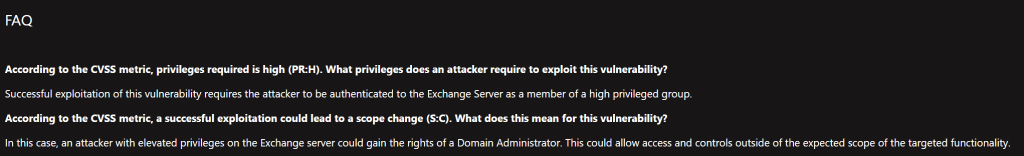
As FAQs say, vulnerability can only be used if there is a highly priviliged user. So protect them!
Here is a short diagramm for all update paths.

NOTE: Exchange Services will be interrupted during update process
AD Prep after installing SUs

Execting an AD prep you need to access exchange install path with an administrative console. Administrative in this case means a user with Enterprise Admin rights

Default Exchange install path is:
C:\Program Files\Microsoft\Exchange Server\V15\Bin
AD Prep commands:
#Exchange2016/2019 Setup.exe /IAcceptExchangeServerLicenseTerms_DiagnosticDataOFF /PrepareAllDomains #Exchange2013 Setup.exe /IAcceptExchangeServerLicenseTerms /PrepareAllDomains
After installing the patch and executing AD prep just run the ExchangeHealthChecker to see if everything is fine. https://aka.ms/ExchangeHealthChecker
Have fun updating yout exchange system and if you liked this article, please click in helpful.


