The estimated reading time 1 minutes
Lot’s of cyber attacks are based in malicious e-mails and use the good faith of users. That’s why you should train and sensitize your users. A simple and effective way is to visualize the danger with a small banner. In this article you get the information to create a rule with an “caution” banner.

In Exchange it’s quite easy to create this banner, it’s a simple exchange rule.
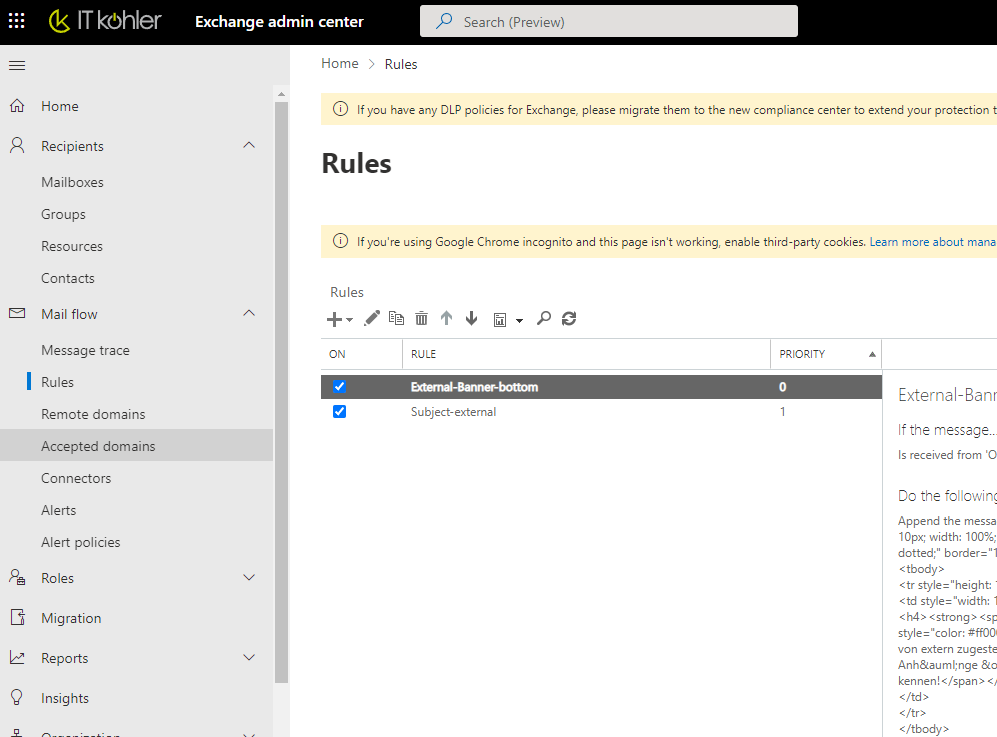
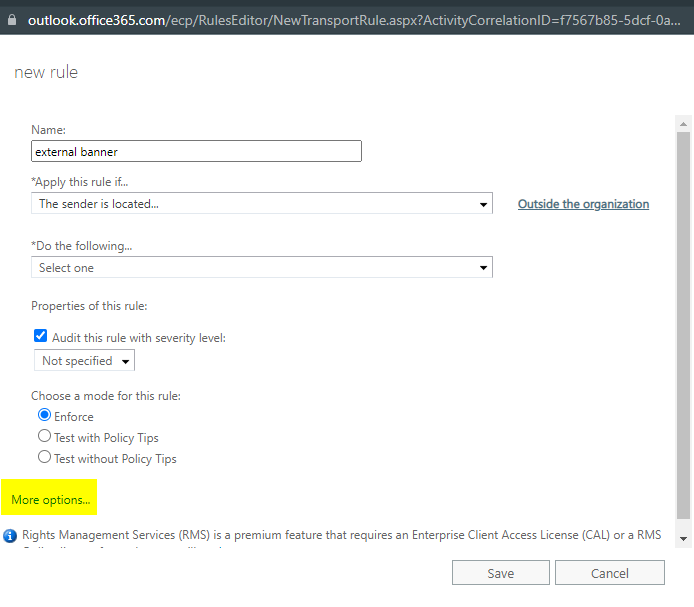
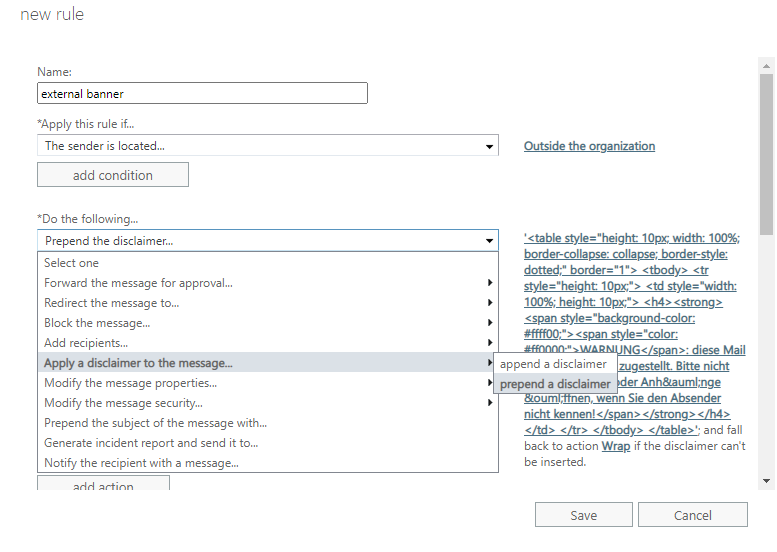
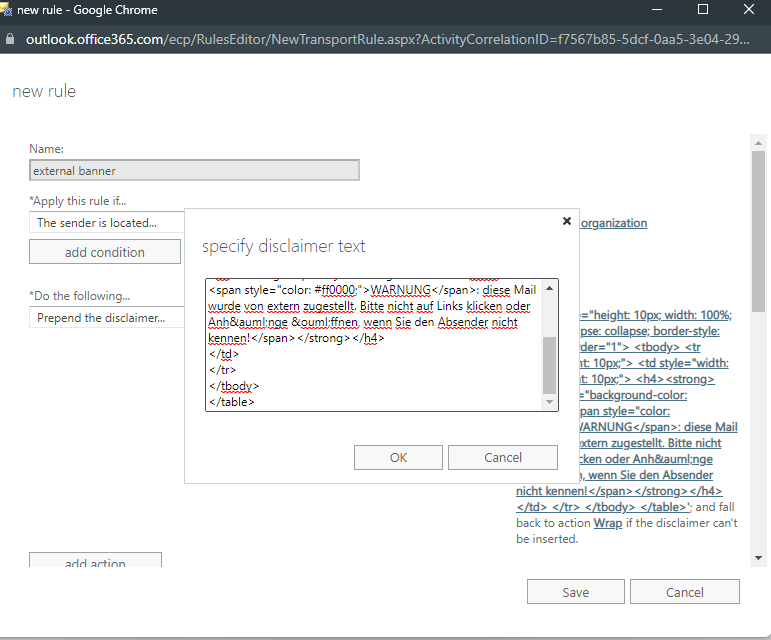
<table style="height: 10px; width: 100%; border-collapse: collapse; border-style: dotted;" border="1"> <tbody> <tr style="height: 10px;"> <td style="width: 100%; height: 10px;"> <h4><strong><span style="background-color: #ffff00;"><span style="color: #ff0000;">WARNUNG</span>: diese Mail wurde von extern zugestellt. Bitte nicht auf Links klicken oder Anhänge öffnen, wenn Sie den Absender nicht kennen!</span></strong></h4> </td> </tr> </tbody> </table>
This banner can be edited with HTML code generators found in the internet.
Another option is to add an prefix to the subject.
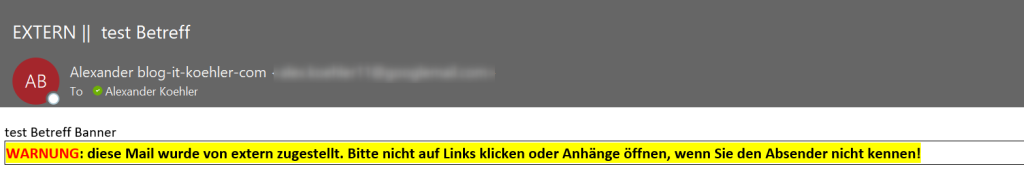
In this Case “EXTERN ||” is added to every external mail.
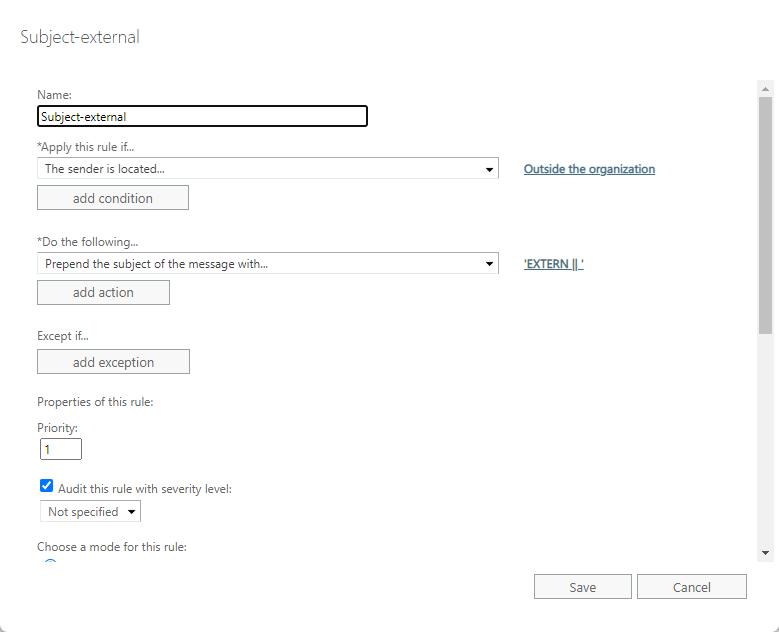
NOTE: signed e-mail can not be treated by this method, so they will be attached as file in the mail. This behavior may confuses your users, so there is a little workaround for this “problem”, see here.
Have fun with your new email banners. I’m looking forward for comments. If you like the article please click on “helpful”.



[…] have already published an article on the topic of email banners with Exchange Transport Rules online. This feature can replace the transport rule (but doesn’t have […]
[…] Some time ago I configured an external E-Mail banner which works like a charm. After setting up there was one issue with incoming, signed mails, because these were “attached” as file to an mail with the new email banner. If you like to setup the email banner see this blogpost. […]