The estimated reading time 1 minutes
Some time ago I configured an external E-Mail banner which works like a charm. After setting up there was one issue with incoming, signed mails, because these were “attached” as file to an mail with the new email banner.
If you like to setup the email banner see this blogpost.
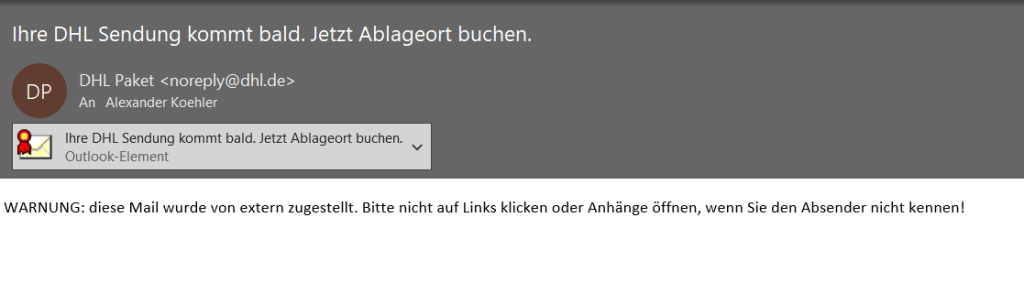
To create a workaround (not solving the problem) you have to change the banner rule. Disadvantage of this solution, signed mails are not marked with the rule.
Changing the rule is quite easy you have to define an action when the rule can not be applied.
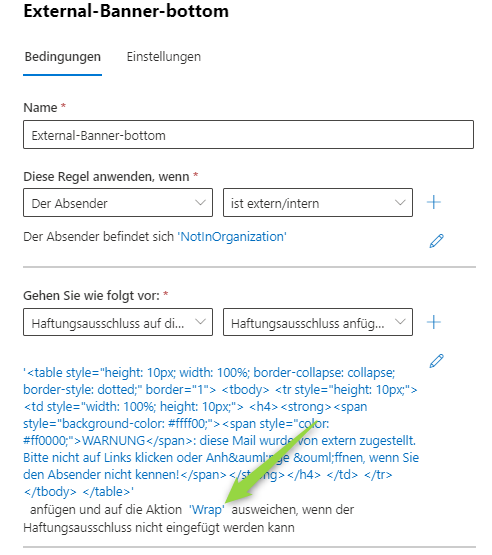
Customize this setting to “IGNORE” and your done.
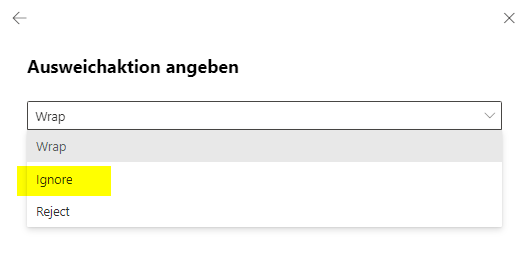
After customization no rule is applied to signed mails. Rember to save the rule change. Here is a short explanation for this behavior.
Digital certificates are intended to ensure the integrity of the message and it proves that the message body and attachments are not modified between the point of sending and arriving. While the disclaimer transport rule you used works by altering the message body, so it’s expected that the digital certification is no longer valid, and the email is finally wrapped as an attachment. This is all by design.
https://learn.microsoft.com/en-us/answers/questions/1185967/how-do-you-resolve-message-wrapping-that-shows-as
Summarized, digital signing is about integrity of data, so the rule changes header etc. so signing is broken. This is why exchange appends the original mail to a new mail.
Hope this helps to understand this small “issue”. If you like the article please click on “helpful”.



[…] NOTE: signed e-mail can not be treated by this method, so they will be attached as file in the mail. This behavior may confuses your users, so there is a little workaround for this “problem”, see here. […]