The estimated reading time 1 minutes

In this article I want to describe how to collect information with Microsoft Teams and Power Automate via RSS feed. An older blogpost was released some time ago about mail notification with Power Automate. So here is another part.
First I created a knowledge base Team for collection informations with seperated channels sorted by subject areas.
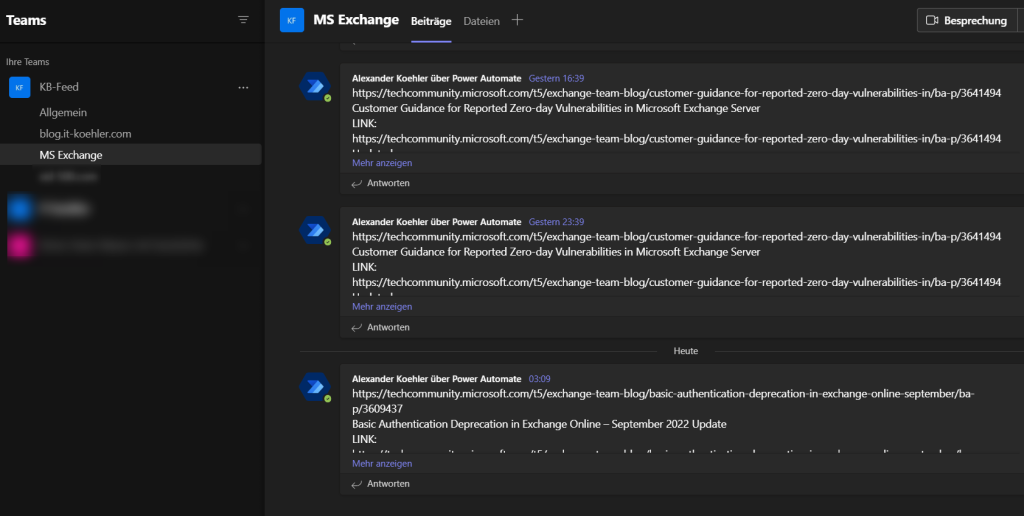
For creating this cloud flow you need to access the Power Automate Portal with the corresponding user. You are now able to create a new flow in “My Flows”.
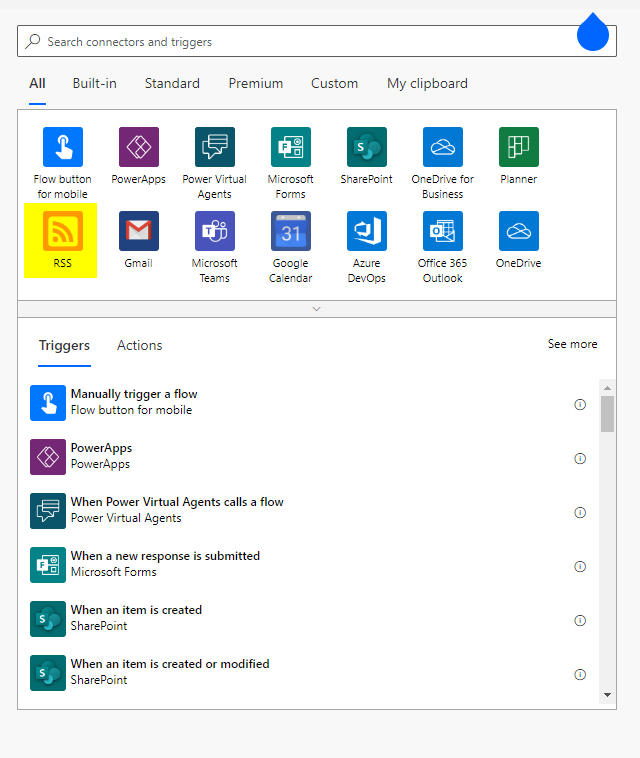
You need to choose RSS in this dialog.
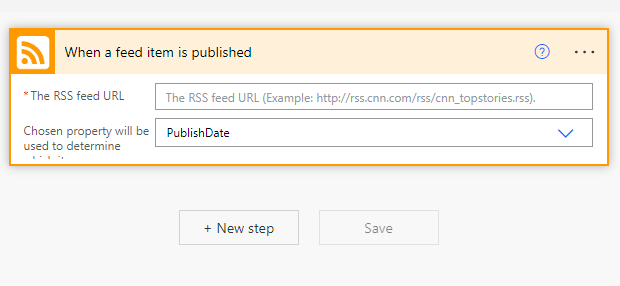
Feed URLs can be found on the target homepage, most cases they are the same kind of URL format.
https://url/feed -> https://blog.it-koehler.com/feed
After this step you need to integrate Teams in this flow and here we go.
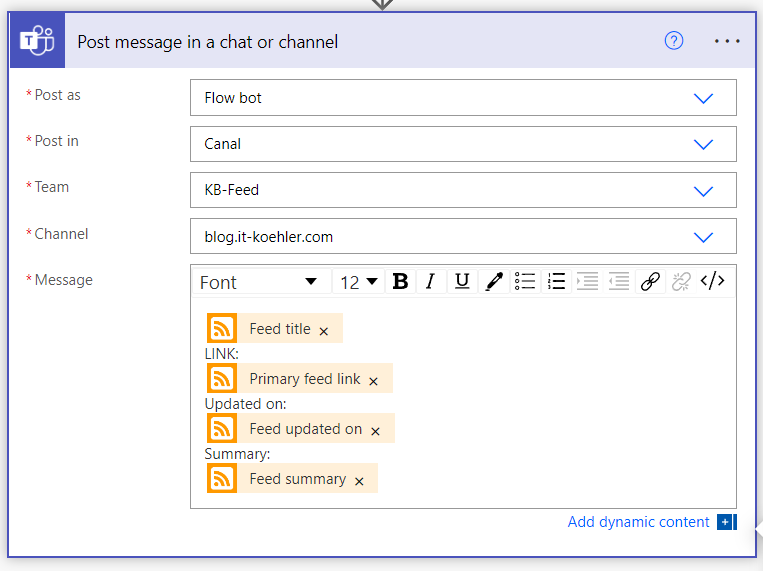
Last action is to save the complete flow and activate it.

Have fun creating your own flows. Don’t hesitate to write a comment. If you liked this article, please click on helpful. Thanks for your support.


