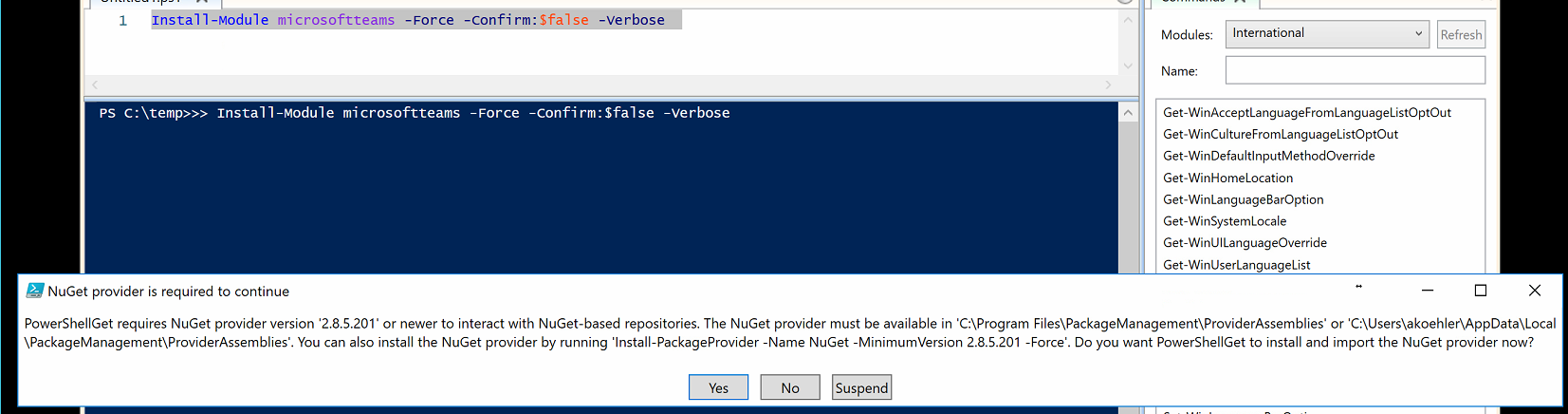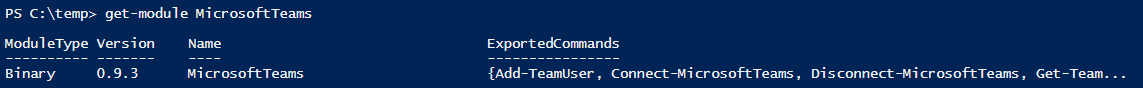The estimated reading time 1 minutes
Hi everyone,
April 25. was the day a new version of powershell cmdlets for microsoft teams. This time the cmdlets are in beta status.
https://www.powershellgallery.com/packages/MicrosoftTeams/0.9.3
This module can be installed really simple. Open an “administrative” Powershell or ISE session. Insert the following command.
Install-Module MicrosoftTeams -Force -Verbose
After installation restart powershell to see if the installation was successful.
Import-Module MicrosoftTeams Get-Module MicrosoftTeams
After first look on the beta module, there are no revolutionary changes.
https://github.com/MicrosoftDocs/office-docs-powershell/blob/master/teams/teams-ps/teams/New-Team.md
But cmdlets are worth to have a look on them.
Let’s have a look what can be done with them:
$teams = @()
$teams = get-team
foreach ($team in $teams){
$name = (($team.DisplayName).ToString())
write-host "teamname: $name " -ForegroundColor Yellow
$users = @()
$users = Get-TeamUser -GroupId $team.groupid
$users |Format-Table User, Name,Role -AutoSize -Wrap
}
The script gets all teams and their members.
the functions included in this beta can be really helpful.
Have fun.