The estimated reading time 1 minutes
UPDATE 15/03/2023: After Installation of MS Exchange SU March 2023 the issue is resolved!
Download Links March 2023 SU Exchange
Exchange Server 2013 CU23 (note that support and availability of SUs end on April 11, 2023)
Exchange Server 2016 CU23
Exchange Server 2019 CU11 and CU12
Some people may recognize an error when entering the good old Exchange Toolbox they receive a big red error after some time of waiting. Not that unusual if there is a issue with the Exchange Transport Service. But this time it’s by design if you activated “Certificate signing of PowerShell serialization payload in Exchange Server”.
If you did the console is broken like this.

Microsoft officially presents two solutions for this problem. See the link to the support article.
First thing is to use PowerShell to see the queue. (nice workaround)
Get-Queue | ft identity,deliverytype,status,velocity,*rate
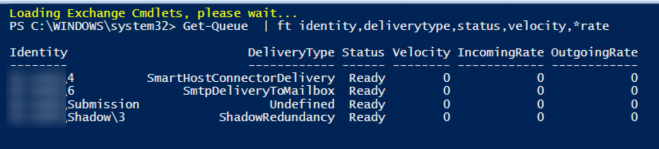
Second solution is to disable Certificate Signing of PowerShell Serialization Payload feature with the following command:
Get-SettingOverride -Identity "EnableSigningVerification" | Remove-SettingOverride Get-ExchangeDiagnosticInfo -Process Microsoft.Exchange.Directory.TopologyService -Component VariantConfiguration -Argument Refresh Restart-Service -Name W3SVC, WAS -Force
Note: Restart these services on only the Exchange Server-based server on which the settings override cmdlet is run.
No further comment to this “workarounds”, but as you can see, the way into the cloud is the only way to escape this small annoyances.
Happy powershelling or disabling 😉



[…] Microsoft revives for example the Exchange Toolbox, which did not work after Updating January SU and Security […]