The estimated reading time 2 minutes
Long time, there was no way to change the send mail address from primary to alias mail addresses. So sending address was forced by administration. Even if users have multiple smtp-addresses there was no official way to accomplish this. January 2022 changed this statement, now it is possible to use the secondary mail address. More Information.
NOTE: this feature is available in Exchange Online ONLY
It is also a feature which can be enabled as global config for all users with Exchange Online PowerShell. See further information about connecting and authentication with Exchange Online here.
To see if this configuration is enabled use the following powershell command to see the organization config.
Get-OrganizationConfig | fl *alias*

The default value is “FALSE”, so if you want to use it, switch it on! The feature can also be enabled inside the PowerShell. See further information here.
Learn Article describes that SendFromAliasEnabled is only available in cloud Exchange.
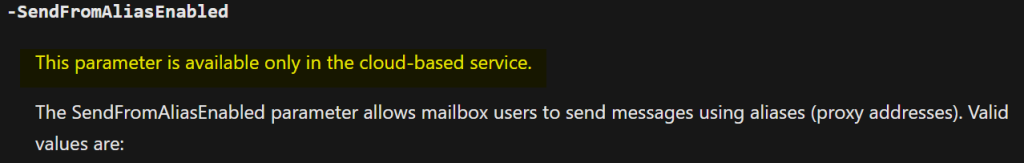
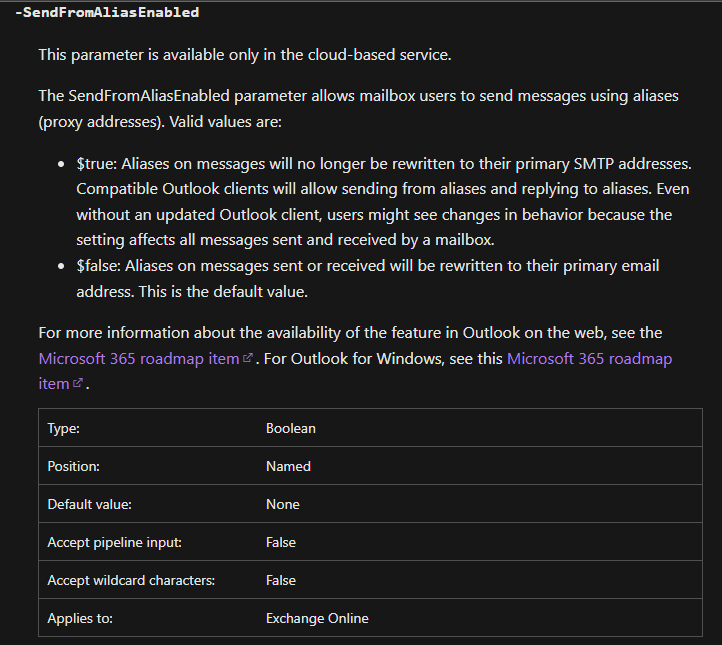
You can also find a detailed description about functionalities. After enabling there is no big impact because until this moment the user were not able to use it. Let’s enable!
Set-OrganizationConfig -SendFromAliasEnabled $true Get-OrganizationConfig | Format-List *alias*
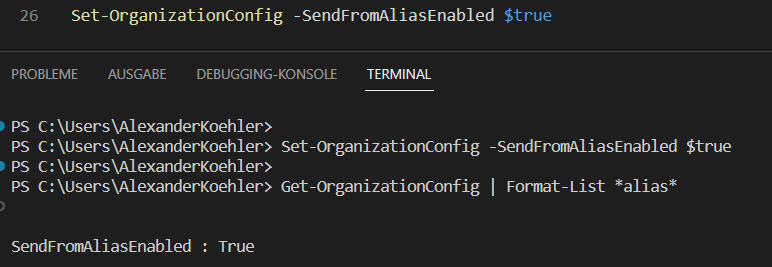
Give it some time and be patience, because it will not work instantly. It’s only a cloud.
Alias addresses
Additional addresses can be seen in Exchange Online Center or in hybrid environments use the local Exchange AdminCenter to see and edit these SMTP addresses. Advanced users can also change addresses with the AD attribute editor in attribute “proxyAddresses”. See further information here. In Exchange Online you can find it here.
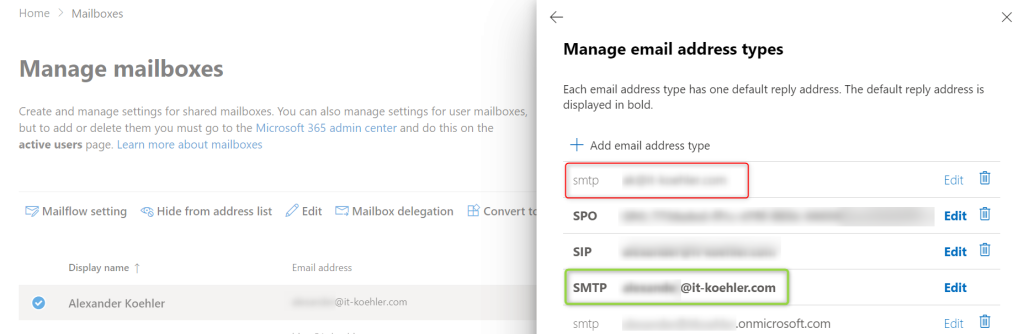
Green mark is the primary SMTP address which is used for sending by default. Red one can be used also, but has to be selected by the user. If there are additional domains available the sender domain address may vary from the primary address.
How can user find these additional addresse without the help of Exchange Admin Center? The simply use Outlook address book to see these entries (becareful it can take some hours to update offline address book).

This little functionallity can be really useful, espacially if there are multiple sending domains.
Usage in the field
You have to configure outlook to change the sending address. Therefore add the “FROM” field to your outlook like this.
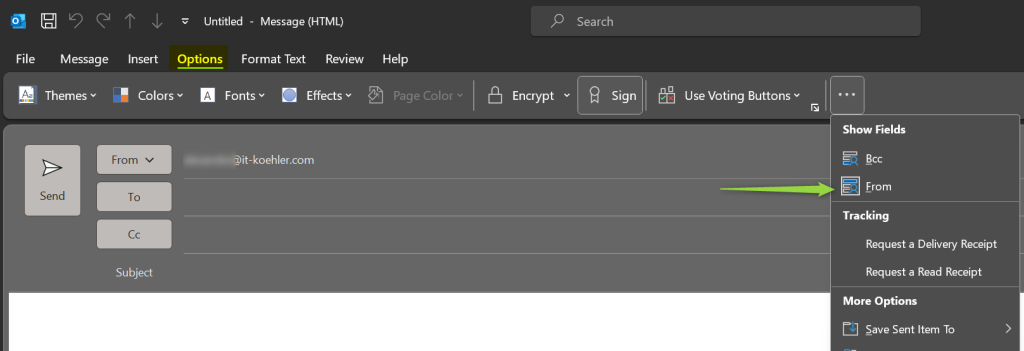

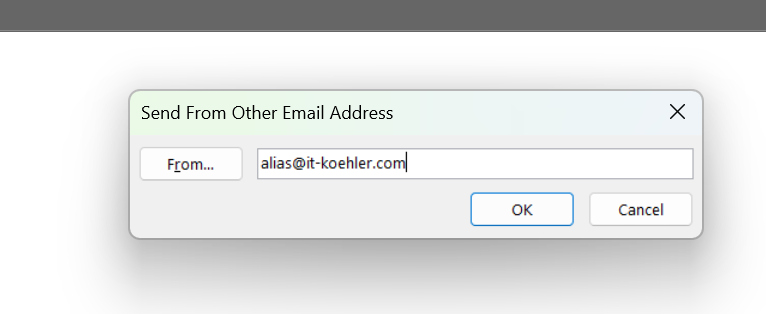
This setting is also available in Outlook Web. If you want to use it, settings need to be changed. See this screenshot:
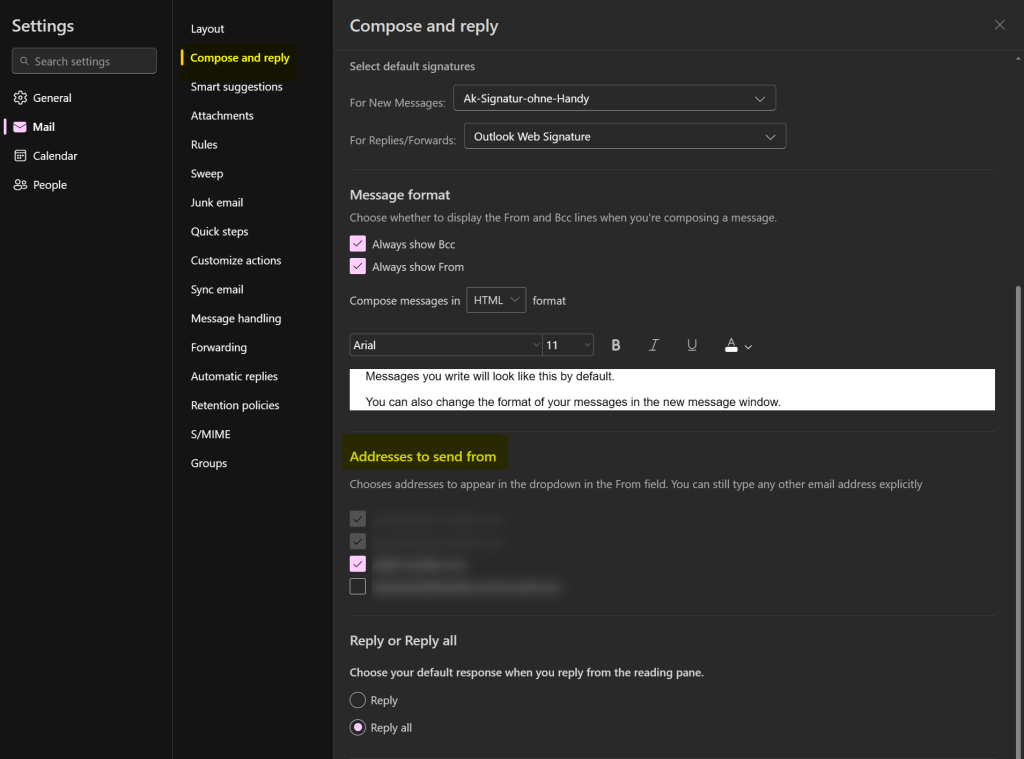

Now you are ready to use multiple SMTP Addresses. Have fun and give it a try.
If you like this article, please click on helpful. Ask me in the comment session if you would like to know a special topic.


