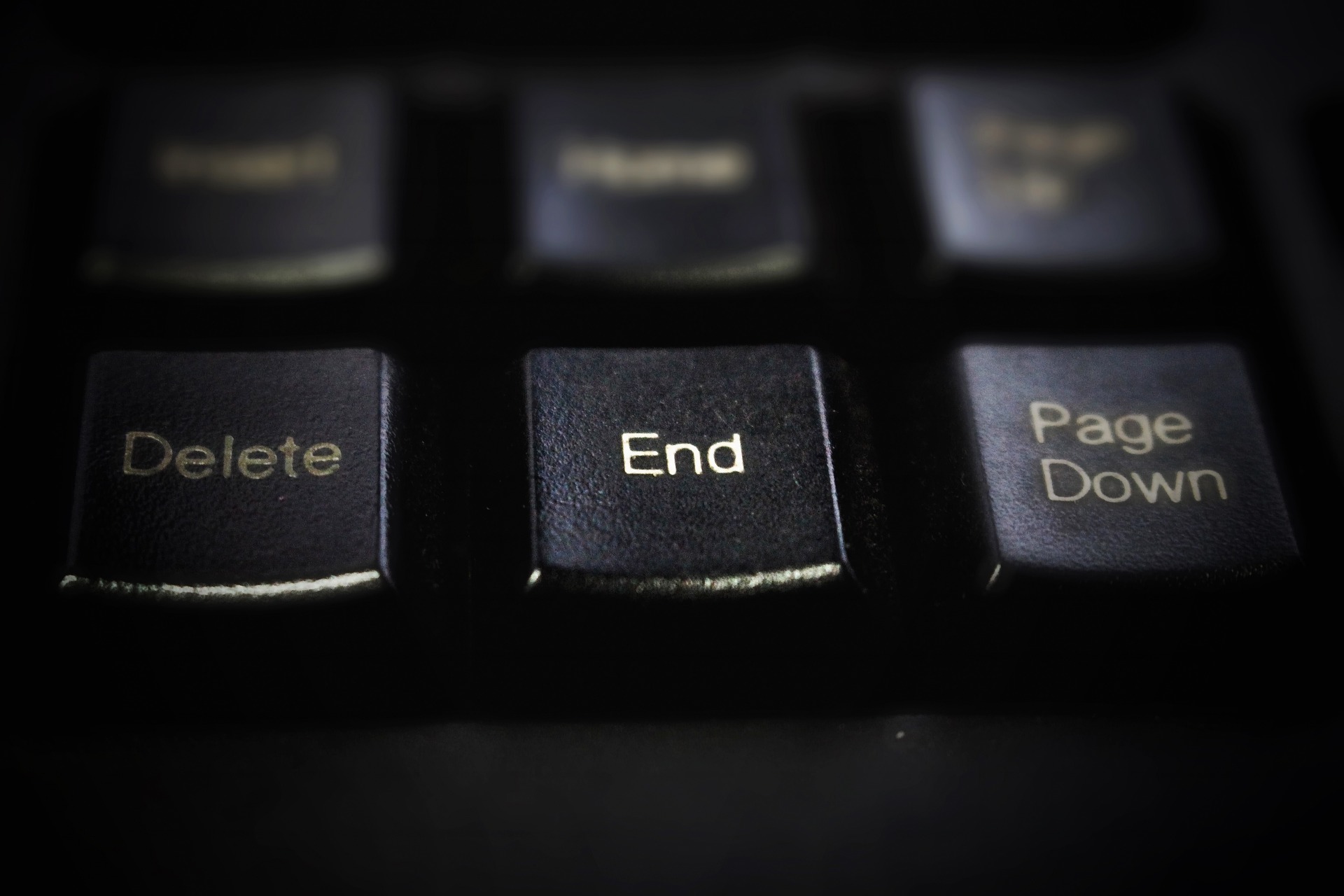The estimated reading time 4 minutes
People who follow news from Windows 10 already knew that Internet Explorer 11 is retired and will be disabled in February 2023. More precisly shutdown is with security update February the 14th 2023 so this is a little valentine for all admins (maybe not). in this article I’ll describe the most relevant informations you should know about
See the official Blogpost from the Techcommunity.
Some months ago (June 2022) Microsoft announced that IE11 has no support anymore and is retired, so there is an hurry anyway to change your environment to modern browser technology. Now Microsoft did the final cut to retire IE with the mentioned date. After this date IE is not working anymore (blocked) and redirectes to MS Edge.
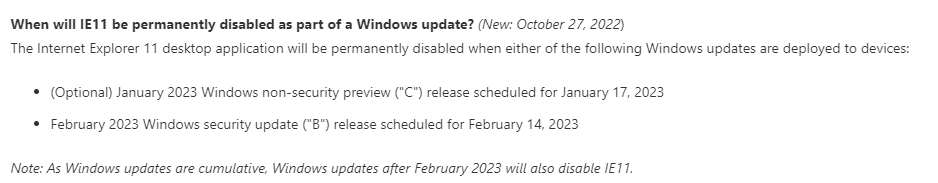
An interesting fact is also that operating system will redirect Applications and Shotcuts to MS Edge if they open old IE files and shortcuts. See this information:
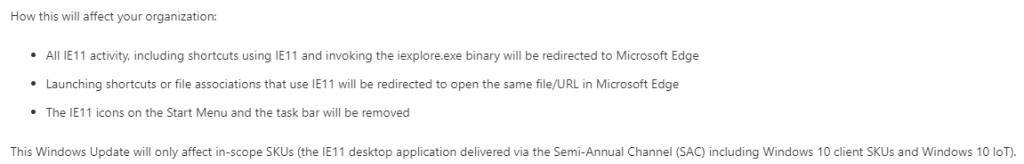
All operationsystem plattforms Windows 10 SAC (semi annual channel) will be affected by this change. Windows 10 LTSC is not contained in the list of changes (today november 2nd 2022), so if you are using LTSC you will be able to use Internet Explorer a bit longer.
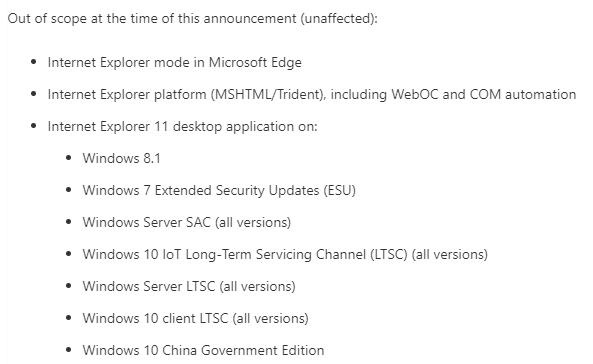
Conclusion of this thesis is that you are able to use IE on Windows Server operatingsystem as usual (hopefully not).
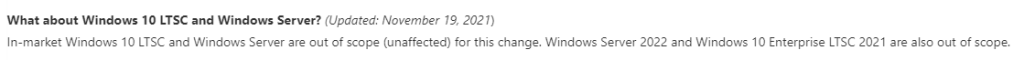
Disable Internet Explorer before Microsoft will force it
The end of IE11 is near, so you should take some actions before Microsoft does. There are some GPO settings to disable Internet Explorer like the update will do. You only need to check your updated ADMX templates. Here is a small tutorial for ADMX template management.
If you want to disable IE via gpo you need to set some parameters descibed now:
Computer Configuration/Administrative Templates/Windows Components/Internet Explorer
Double-click Disable Internet Explorer 11 as a standalone browser
Select Enabled
Under Options, pick one of the following values:
Never if you don’t want to notify users that IE11 is disabled.
Always if you want to notify users every time they’re redirected from IE11.
Once per user if you want to notify users only the first time they are redirected.
I recommend to use “never”

Another recommendation is to use the wave model in applying these GPO. Not to apply it to all devices but define waves to test it. If there is an impact (hopefully not) you don’t kill all devices.
IE-Mode
If you have to use under all circumstances IE there is an alternative, in this case it is called IE-Mode in Edge Browser.
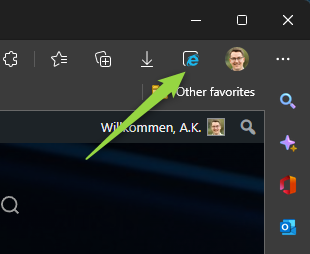

Activating IE-Mode can be done in Microsoft Edge Settings, just search for Internet Explorer and activate it.

It’s possible to add websites so Edge uses IE-Mode when browsing this site. This can also be defined centrally by GPOs . See this manual for setup.
I recommend to update ADMX templates to the latest version. Download link for Edge ADMX Templates.
NOTE: According to Microsoft GPO Settings for Internet Explorer are also applied to IE-Mode.

Another alternative using GPOs is Microsoft Intune, which can also define Edge policies. See this blogpost.
Reading this article you may see the Enterprise Site Mode List file. You can find this tool here.
How long can you use IE-Mode? The original blogpost offers you a small table where you can get the information.
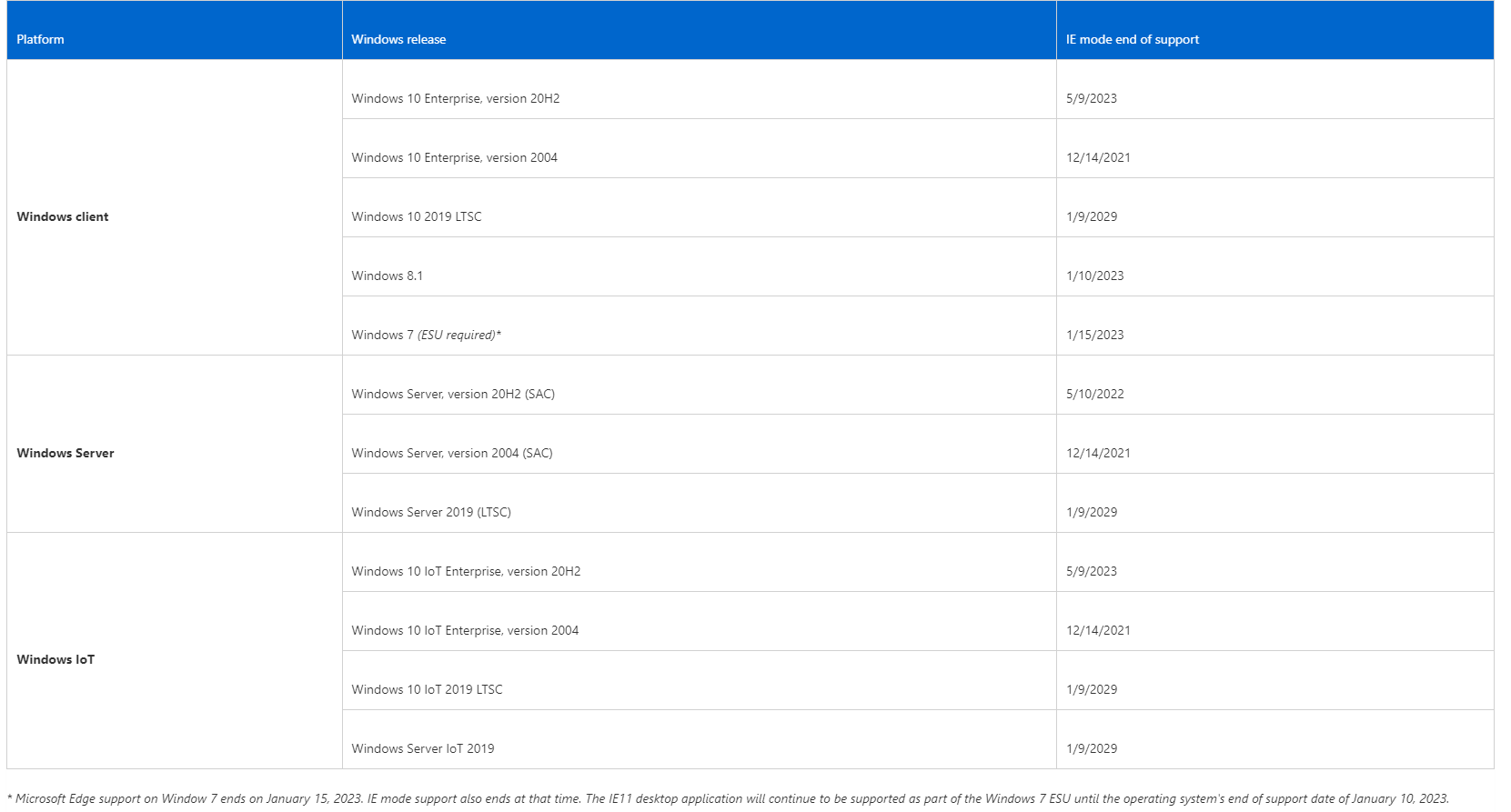
Lets talk about supported and non supported versions of Windows 10. It’s also said that old versions of Windows 10 will get the redirection for Internet Explorer.
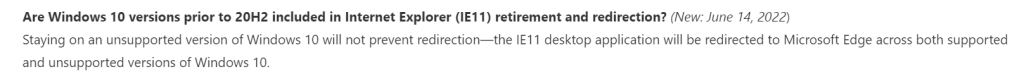
Uninstall Internet Explorer?
Uninstalling Internet Explorer is not the best idea, because IE-Mode relies on the old IE and will not work anymore.

Will there be support for Internet Explorer furthermore?
Conclusion of this thesis is that you are able to use IE on Windows Server operatingsystem as usual (hopefully not).
When using LTSC Versions or Windows Server IE will be supported until lifetime of the operating system.
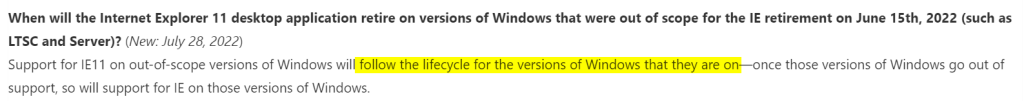
Whats going on after “disabling” Internet Explorer?
Here are the official informations:

All the best to all the administrators around the world when “disabling” the good old Internet Explorer. Looking forward for comments.